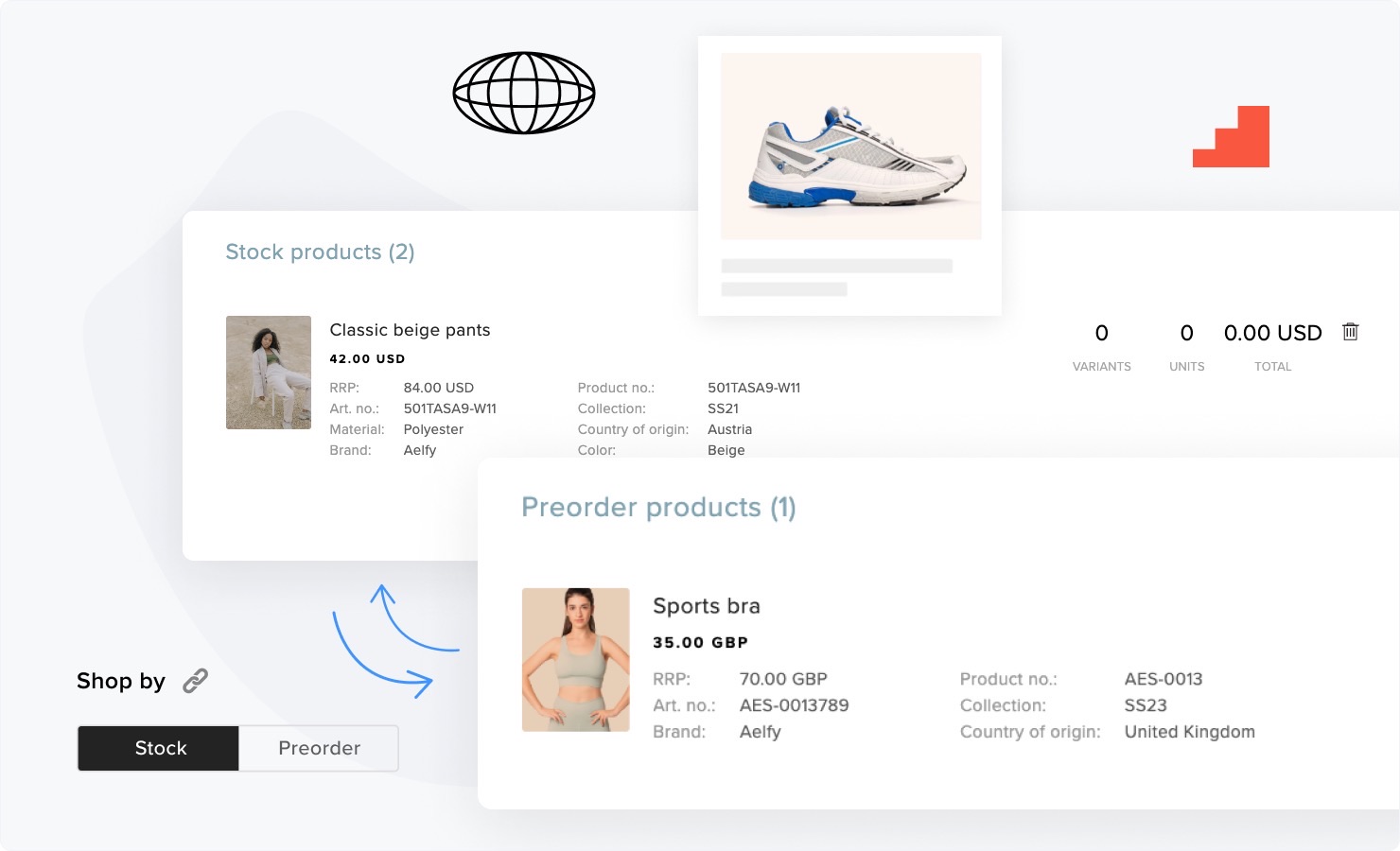Released to QA on March 27th and Production on April 11th
Direct-to-Consumer
New Features
- Upsell order line
- Upsell order lines are now displayed as separate order lines in the order view in the Centra UI
Fixes
- Voyado discount amount sent on an order line item is now calculated as "quantity" x "discount value per item"
Wholesale
New Features
- Improvement to Separation of Stock and Preorder flows
- Based on clients' feedback, we have improved the way we display content and orders in My selection when using the feature to separate items in stock and for preorder.
- The order or stock and preorder products in my selection depends on how the user has toggled the view for the All Products page.
- Now, only the Delivery Windows of the stock type that the user added from will be visible in My selection.
- When removing items in My Selection, clicking the bin icon in My selection will only reomve items for that stock type.
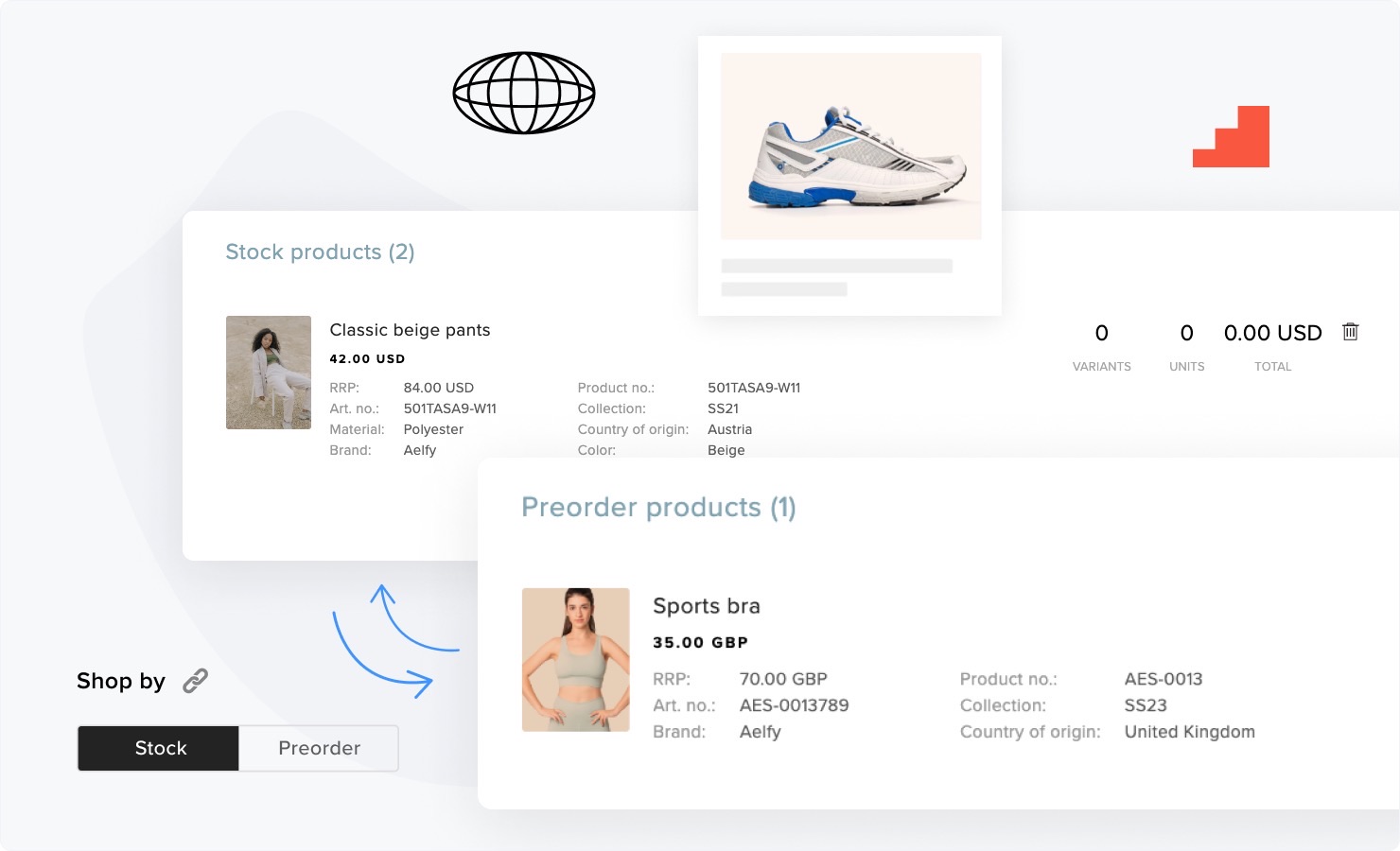
- Updates to our Barcode Scanner - Still in Beta
- Our Beta Barcode scanner that allows using EANs and UPCs as a way to quickly find items in particular sizes in the digital Showroom just got an upgrade.
- When an item is scanned, the Barcode scanner will now take the user directly to the correct size cell in the size matrix, to enable quicker adding to selection and a more seamless experience
- Read more about using barcode scanners in this knowledge base article
- Change of name for order splitting criterion
- In Showroom plugin settings we have changed the name of the criterion for order splitting from “Preorder” to “Stock type” to make it more understandable.
- We have also added a short information text to better explain the criteria and potentially ambiguous names
- Viewing all split orders
- It’s now possible to preview the order split summary for every order in Showroom, not only for the ones with the payment.
Fixes
- Corrected the sorting by SKU in Showroom
- Rollback of a fix for hidden sold-out products.