Centra 3.45.0
Released to QA on September 11th and Production week of September 25th
Direct-to-Consumer
New Features
- Release remaining authorisation for Klarna (Payments & Checkout) in Integration API
- You can now use Centra's Integration API to release any remaining authorized payments back to the customer, for orders paid via Klarna.
- This is possible for both Klarna Payments and Klarna Checkout
- If making order adjustments that lead to a decreased order total, after creating and capturing shipment, you will now be able to to release the difference between the original order amount and the new order amount to the customer.
- Release full authorisation for Qliro & PayPal Commerce in Integration API
- You can now use Centra's Integration API to release the full authorized payment back to the customer, for orders paid via Qliro and PayPal.
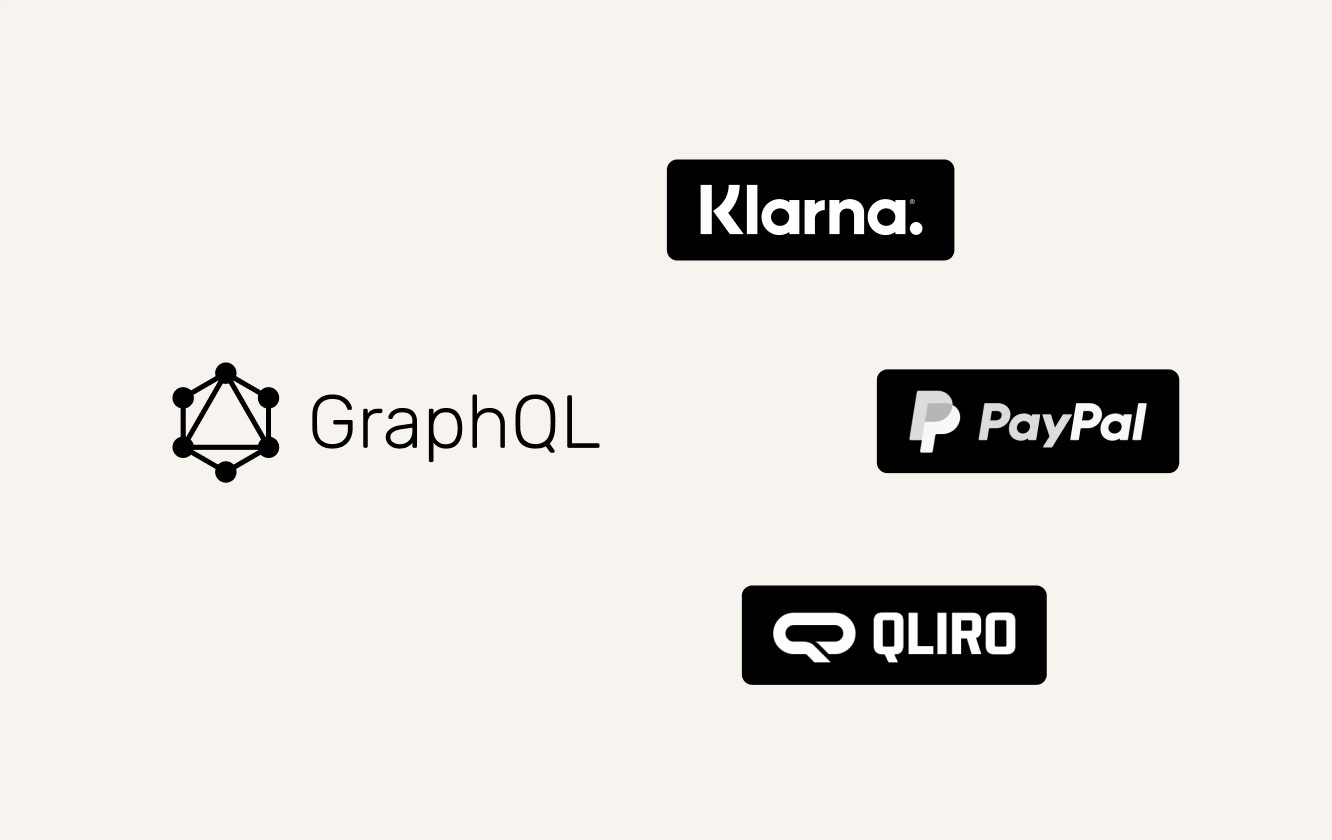
- You can now use Centra's Integration API to release the full authorized payment back to the customer, for orders paid via Qliro and PayPal.
Wholesale
New Features
- Stock type separation improvement
- We have added a new improvement for our clients who want a clear differentiation between Preorder and Reorder buyer personas.
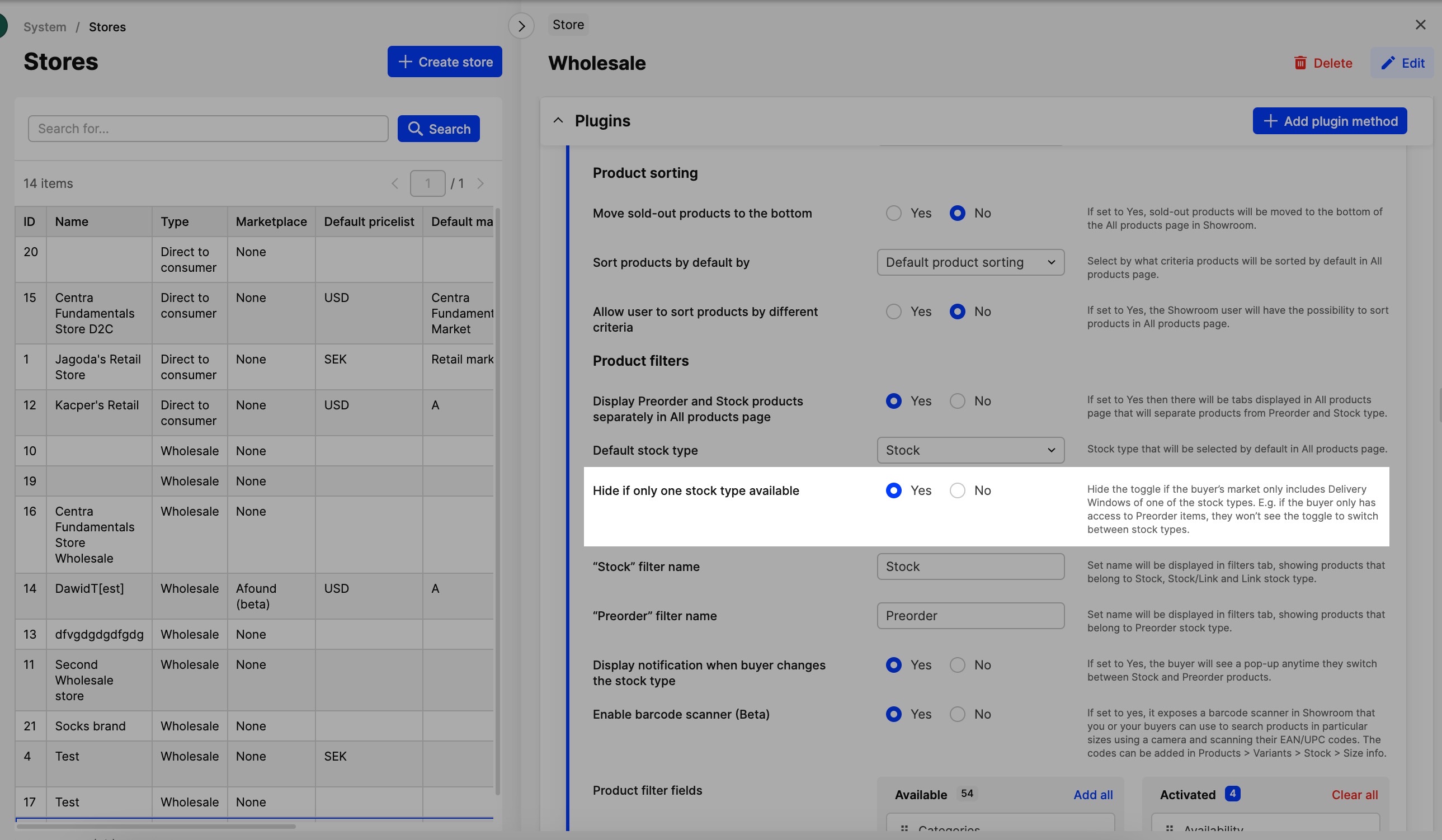
- It was already possible to separate these flows by using the “Display Preorder and Stock products separately in All products page”
- However, if only some of the buyers have a limited scope of responsibilities (e.g. only work on preorders / only replenish store), you can now hide the Stock / Preorder toggle, based on the Delivery windows available.
-
You can find this under “Hide if only one stock type available” in Showroom plugin settings.
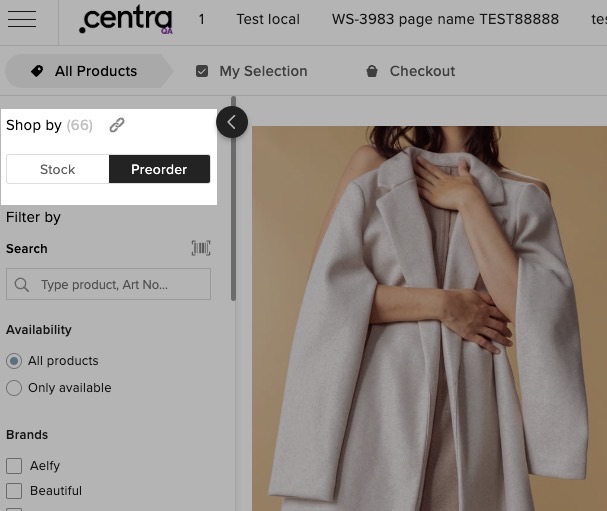
-
Further Showroom UX improvements still ongoing
- Improved labeling for "+" icon.
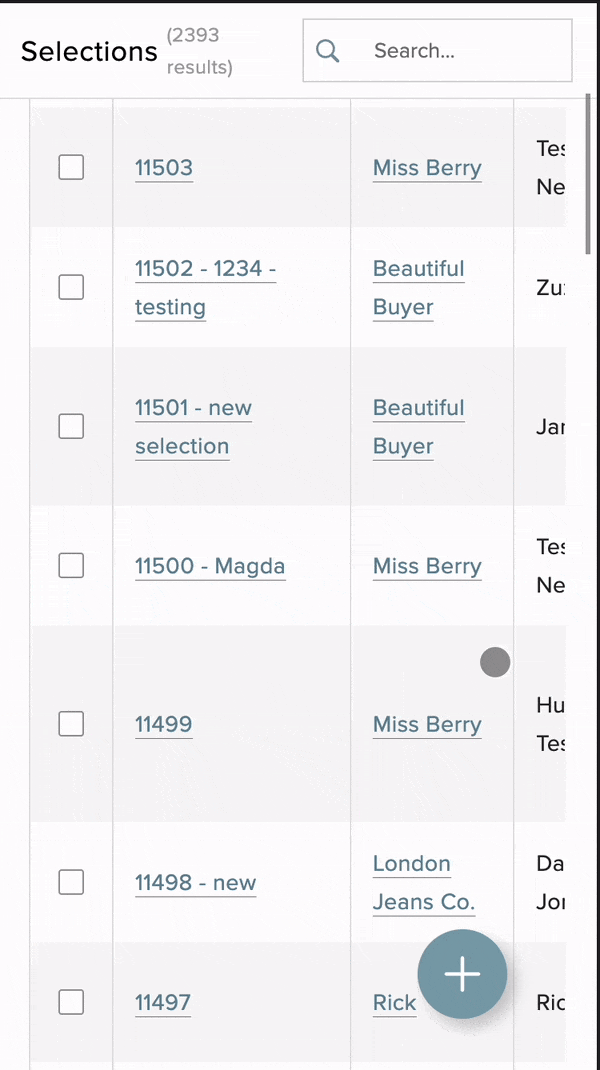
- When creating Linesheets, “Show buyer’s price” is now relabeled to “Show product price” and is available for both buyers and sellers
- It is now possible, on desktop, to select multiple cells at once for bulk editing.
- When editing size matrices, clicking enter now stops editing mode, adds quantity and enters loading state.
Fixes
- Delivery window hidden from Product display when connected products are removed.
- Corrected sorting on Pages, Selections, Orders listings