Currencies
About this article
In this article, you will learn how to add different currencies to the system.
Adding currencies
You must be a Full Access Administrator to setup a currency or have relevant access rights, if that is not you, please ask internally before contacting Centra Support.
To add currencies to the system, follow the steps below:
-
Go to 'System' > 'Currencies' in the main menu to the left
-
Click '+ Add currency' in the upper-right corner and you will be redirected to this view:
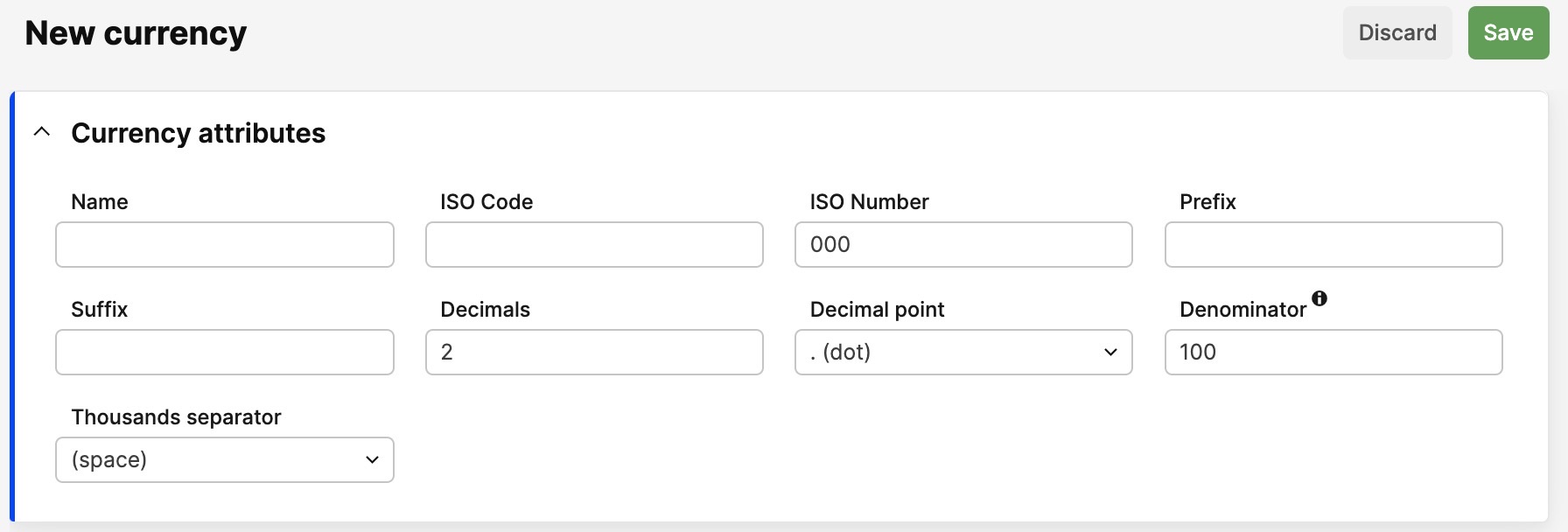
-
Enter the following information:
- Name - This is the three letter currency code for example: SEK, USD
- ISO Code - This is the three letter currency code for example: SEK, USD. (Don’t know the currency code? Check here)
- ISO Number - This is most often a three digit number for example: 752 (SEK) 840 (USD). (Don’t know the codes? Check here)
- Prefix - This is the symbol or value (such as £ or $) that is before the monetary value for example: $300.00
- Suffix - This is the symbol or value (such as :- or €) that is after the monetary value for example: 300.00€
- Decimals - This determines whether you should decimals in the price for example $300.00 becomes $300 with 0 defined in decimals
- Decimal Point - This is the character you wish to use as a decimal for example you could use a comma or a period , or . The decimal point displayed will only affect your FrontEnd. In Centra, the dot as a decimal point is the default setting and cannot be changed.
- Denominator - This is used to calculate the conversion rate between your systems base currency and the currency you are currently setting up. This is important because payment services need monetary values sent to them in the correct way. The standard should always be 100.
-
Click 'Save' in the upper-right corner.
Once you have saved you will now see the daily exchange rate, we update all currencies daily from European Central Bank
As we fetch the daily rates from ECB we can only provide updates for the currencies they have. The currencies they have are: AUD, BGN, BRL, CAD, CHF, CNY, CZK, DKK, EUR, GBP, HKD, HRK, HUF, IDR, ILS, INR, ISK, JPY, KRW, MXN, MYR, NOK, NZD, PHP, PLN, RON, RUB, SEK, SGD, THB, TRY, USD, ZAR. So therefore not all currencies are supported with daily updates, for example TWD (Taiwanese Dollar) this will need to be monitored separately and manually.
Examples of most frequently used currencies in Centra:
| Currency | ISO | ISO Code | Prefix | Suffix | Decimals | Denominator | Preview |
|---|---|---|---|---|---|---|---|
| SEK | SEK | 752 | SEK | 2 | 100 | 100.00 SEK | |
| NOK | NOK | 578 | NOK | 0 | 100 | 100 NOK | |
| DKK | DKK | 208 | DKK | 0 | 100 | 100 SEK | |
| EUR | EUR | 978 | € | 0 | 100 | 100€ | |
| GBP | GBP | 826 | £ | 0 | 100 | £100 | |
| USD | USD | 840 | $ | 0 | 100 | $100 | |
| JPY | JPY | 392 | ¥ | 0 | 1 | ¥1000 | |
| CAD | CAD | 124 | $ | 0 | 100 | $100 | |
| AUD | AUD | 036 | $ | 0 | 100 | $100 |