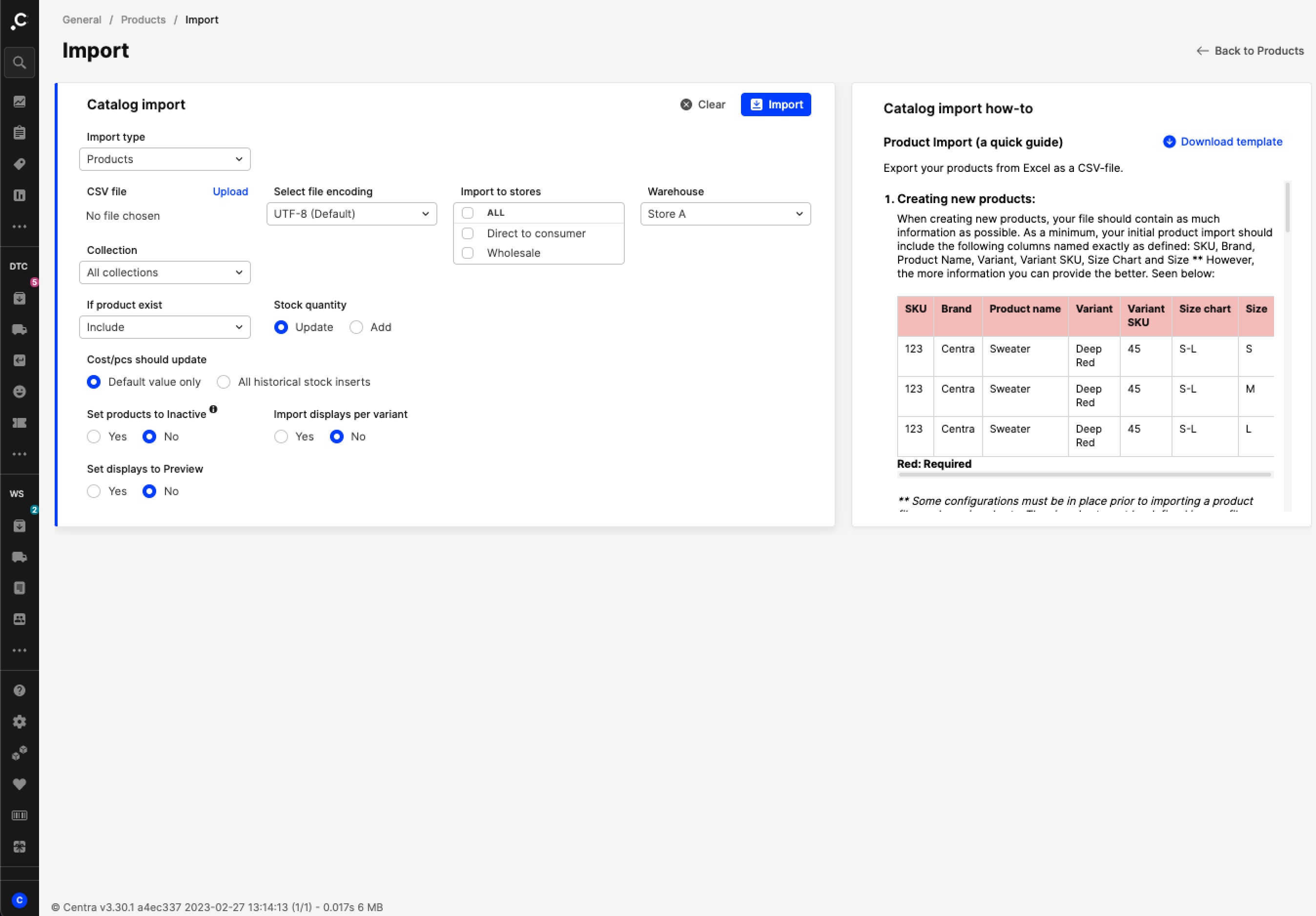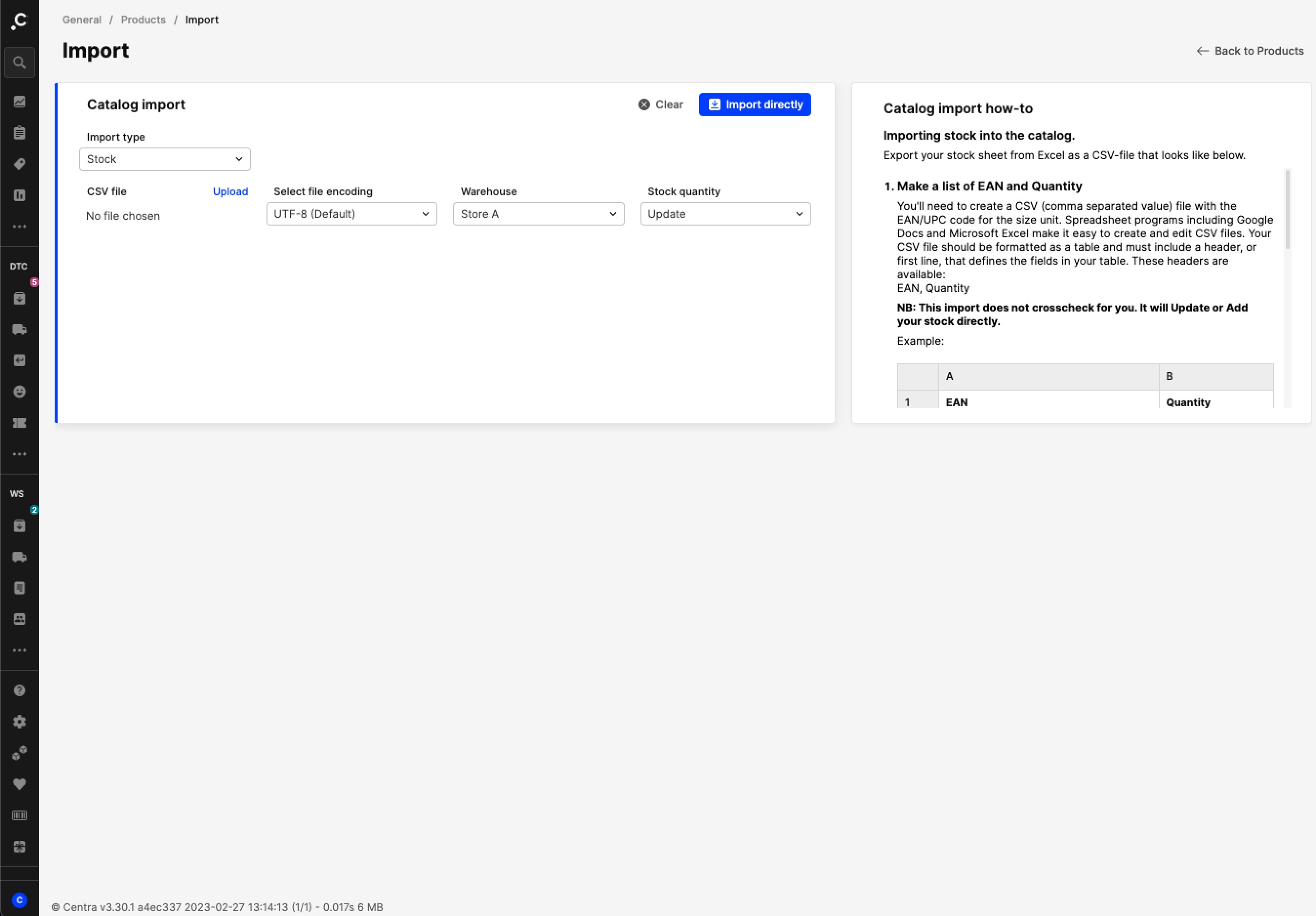All the ways you can edit your Stock
About this article
In Centra you can make changes to stock in a number of ways, either in bulk for many products or on an individual level. In short, here is a list of all these options:
- Stock editor
- Stock page
- Warehouse transfer
- Import
Below we dive into details on each of these.
Stock editor
The most basic feature is the Stock editor, which can be found either on product level ('Products' > under 'Tools', click 'Stock') or on the Stock page ('Stock' > 'Edit stock'). Keep in mind that the stock shown within the Stock editor pop-up is the FTA stock. Also, stock is shown per warehouse, so you need to use the warehouse drop-down menu to choose which warehouse you’d like to make changes to. This feature allows you to insert or remove stock from the selected product, down to size level. This is great to use for individual stock changes.
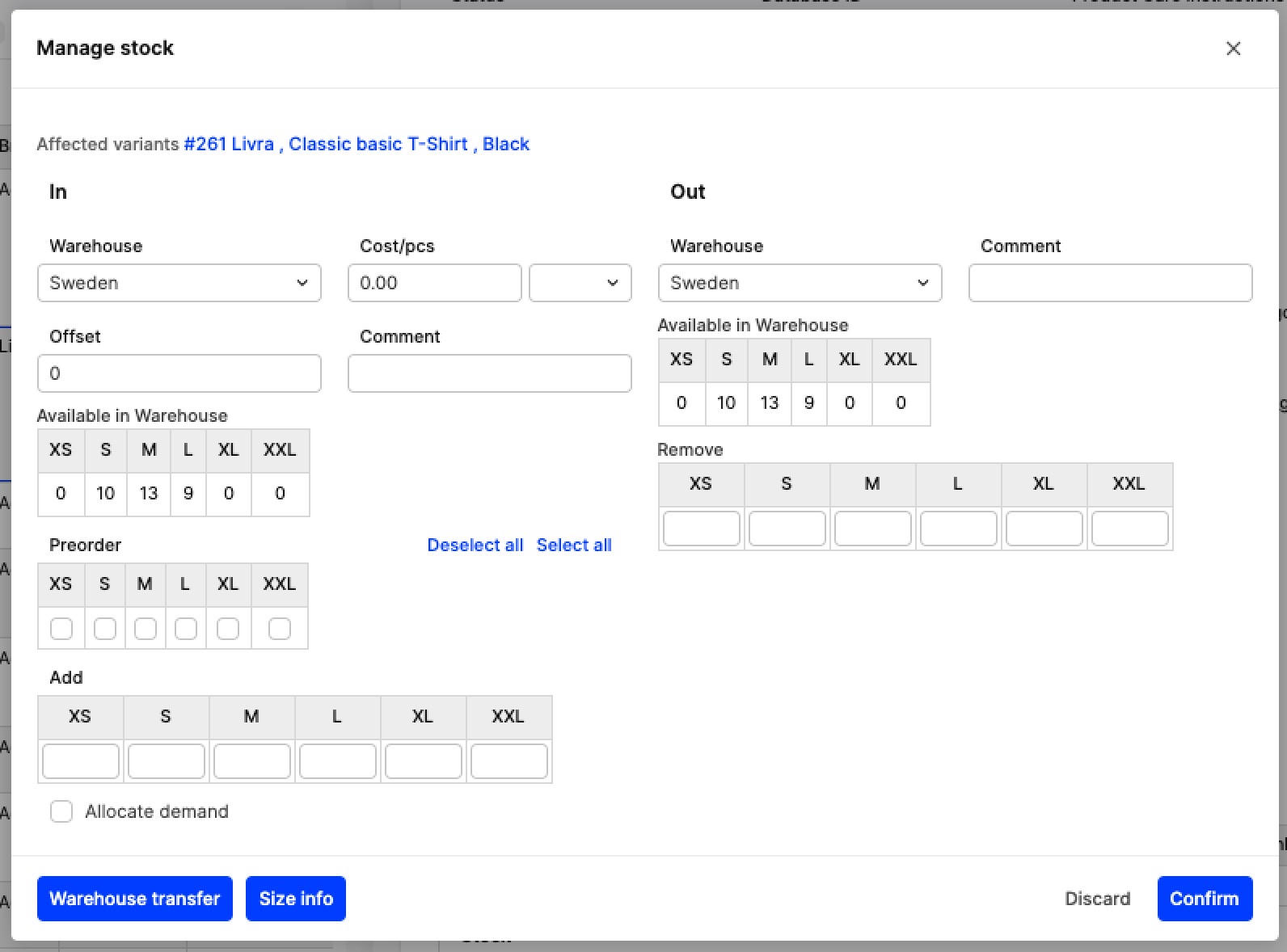
Stock page
Another functionality is the Stock page itself. Once you click on ‘Stock’, you see a number of products. When a product is expanded, all warehouses are listed and you can make size-specific changes to the stock values. This page includes information about all stock types. This feature is good to use when you wish to have an overview of all warehouses. Moreover, both individual and bulk changes can be performed through the Stock page.
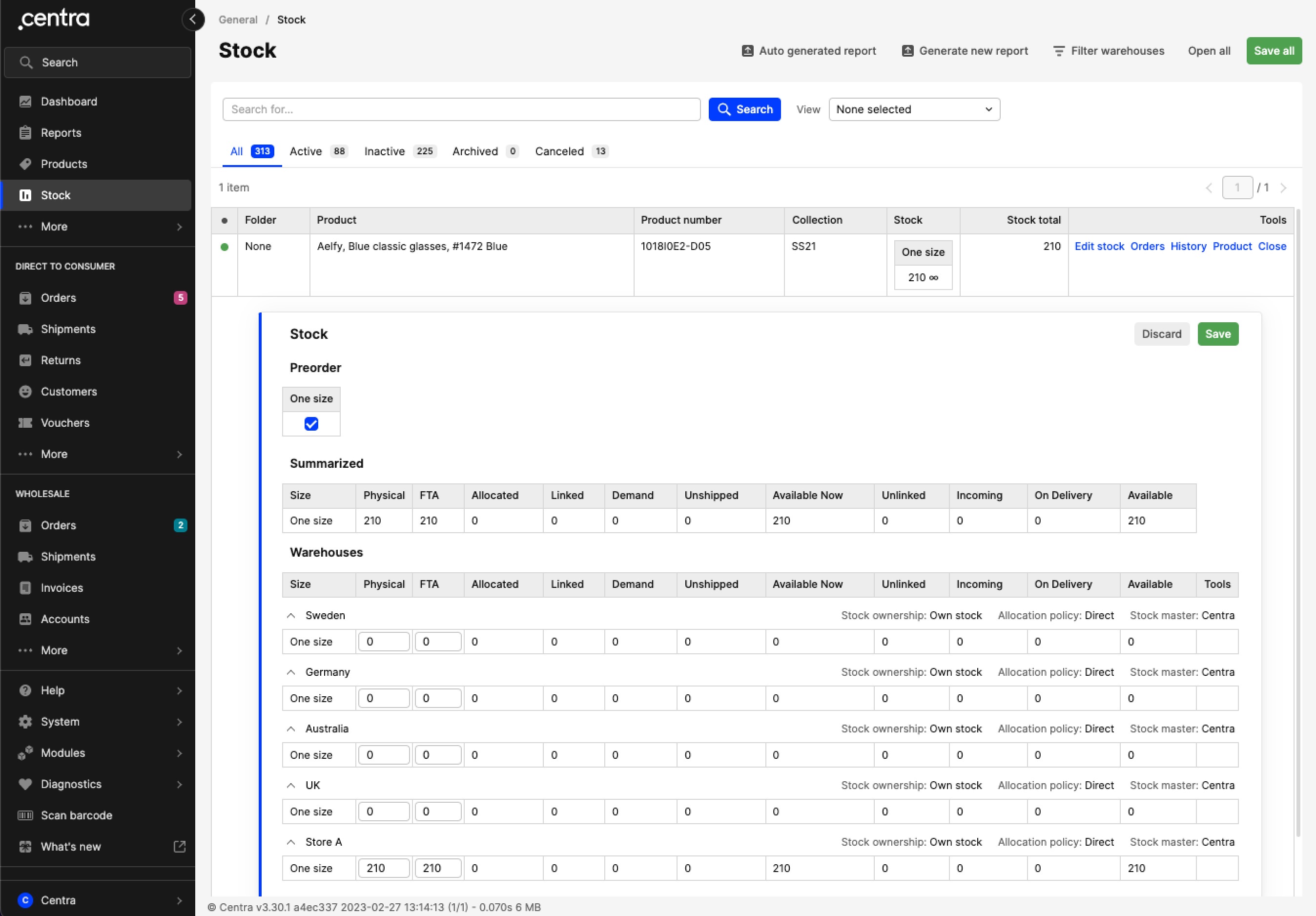
Warehouse transfer
The Warehouse transfer is a great tool to move stock between different warehouses. In this pop-up you can see the FTA stock values of the selected product displayed per warehouse. There is a separate input column called ‘Rearrange stock’ where you can move stock between warehouses. Since this feature is found on the product level, it is best used for a limited number of changes.
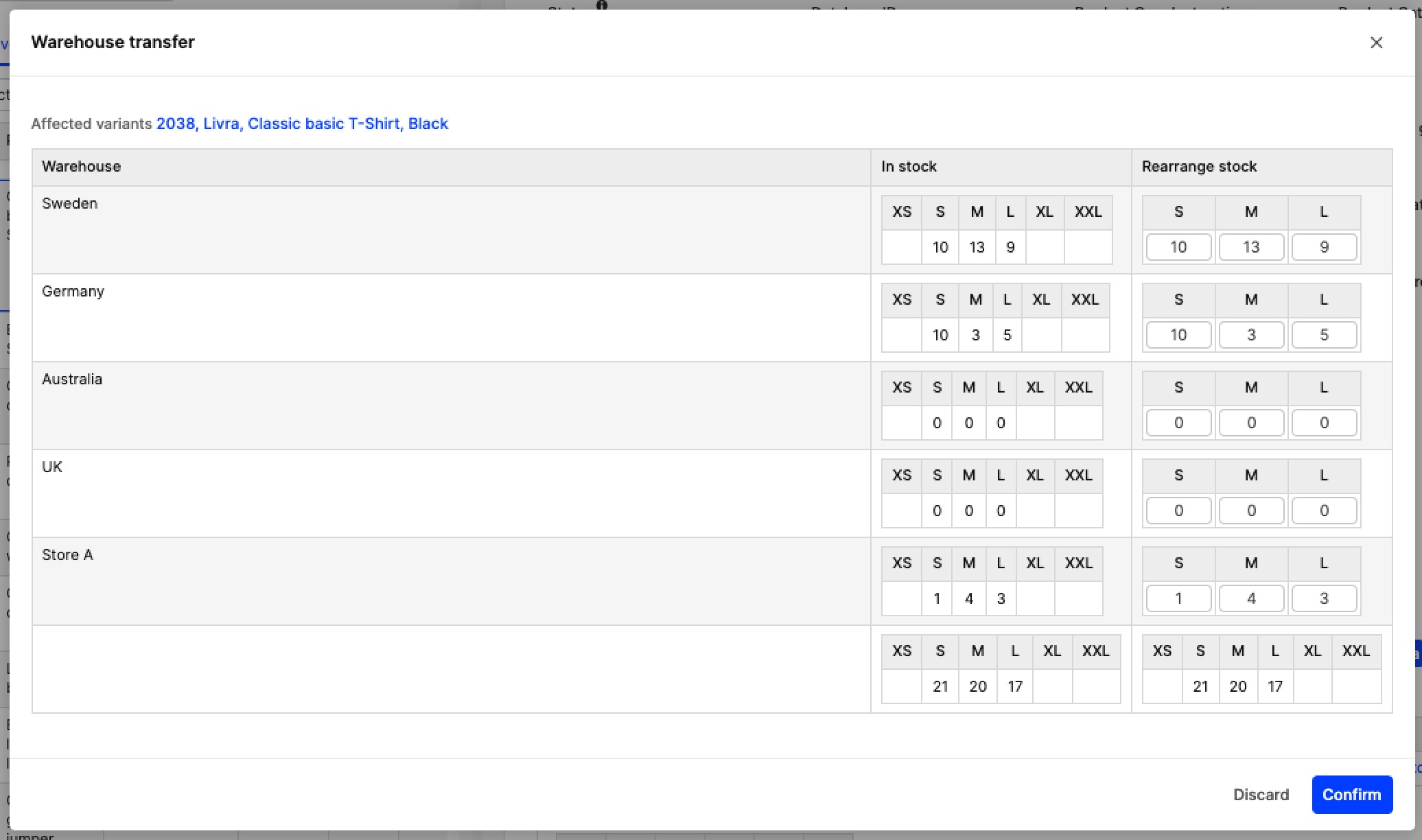
Import
The Import functionality can be found under 'Products' > 'Import'. Here you can find two types of import that allow you to change stock: Stock import and Product import.
The main one, which is dedicated specifically and only for stock, is of course the Stock import. It includes three different ways of changing stock quantities, which target either the Physical or FTA values in order to update them, or add stock on top of the current stock values. Product import, on the other hand, allows you to make multiple different changes to your product data, such as update general attributes, variant info, display details, etc. This, of course, also includes stock changes.
Both of these are great to use when you want to make bulk stock changes. If you wish to apply stock changes only, then use Stock import, whereas if you also want to update product details and stock, you should use Product import.