Bulk vouchers
Create the voucher as you would like to have it with information and entry points in Vouchers under DIRECT TO CONSUMER in the main menu to the left then press Clone. Read more about how you create vouchers here.

Then you have two options:
- Select Normal > enter the number of clones > and select regenerate codes Yes. The codes will then be generated from Centra:
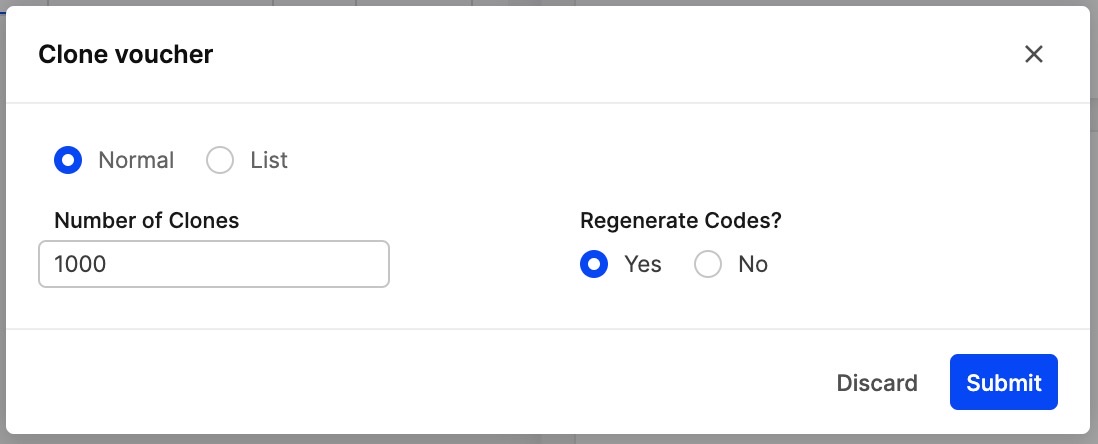
-
If you would like the codes to look in a specific way, for examples 10 digits or a “bulk” text in front of the code you select List instead of normal:
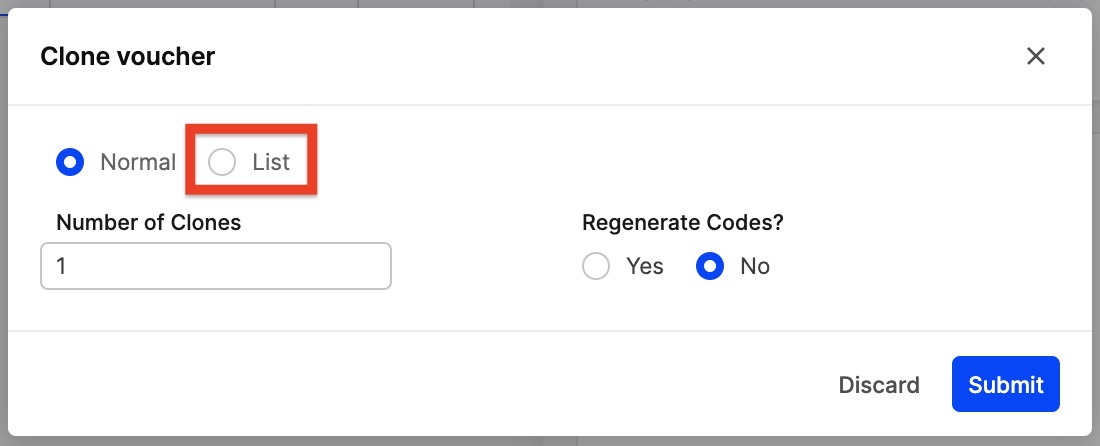
And you paste the list with unique codes here and press Submit:

To be able to generate for example 1000 random codes you go to this site: https://www.random.org/strings/ or any other equal site.
Fill in the information for example like below.
Generate: 1000 > Characters: 10 > Numeric digits: Yes > Lowercase letters: Yes > Each string should be unique: Yes > Get string.

Then you will receive you list with codes:

Copy the list and paste it into Centra.
Or copy it to Excel if you would like to create a prefix in front of the generated code. Enter the formula that is desired according to the example below to create the code with the prefix as you wish (="Bulk"&A1):
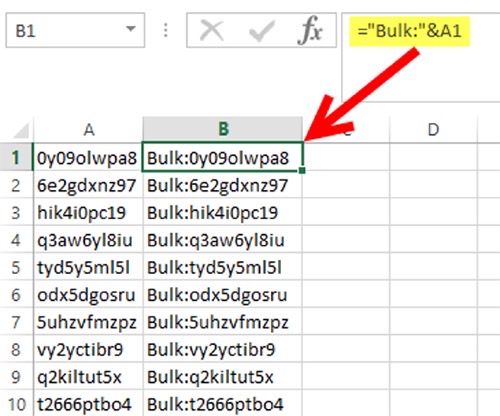
And copy the B-column into Centra.