Gift Certificates in DTC
About this article
By creating gift certificates in Centra you make it available for clients to select and purchase a certain pre-defined store credit. The client will be able to pay with one of your available payment methods and will receive a .pdf document with a gift certificate code. By using this code in the checkout the client can redeem his/her store credit.
Creating a gift certificate
To create a Gift Certificate, follow the steps below:
-
Under 'More' in the DIRECT TO CONSUMER section in the main menu to the left go to Gift cert
-
Click '+Gift cert' in the upper-right corner and you will be redirected to this view:
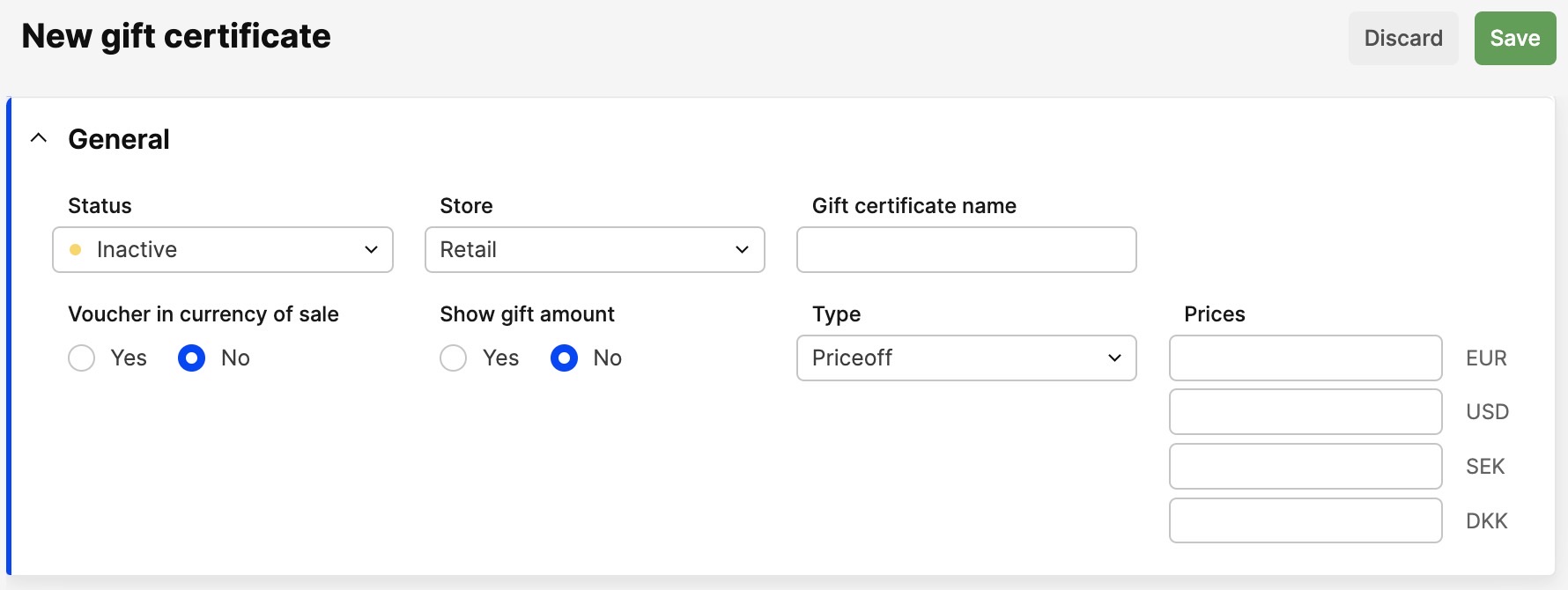
-
Enter the following information:
- Gift certificate status - Change the Gift Cert's status to 'Active'
- Store - Select what store the gift certificate should be connected to
- Gift certificate name - Will be displayed for the customer in frontend
- Voucher in currency of sale - Choose whether the voucher should be available in one, or several currencies, by selecting or deselecting the check box
- Show gift amount - Choose whether to show the gift amount or not by selecting or deselecting the check box
- Type - Set up the type of gift certificate that you want to make available for the customers
- Prices - Enter the total amount of the Gift Cert in the different currencies
-
Click 'Save' in theupper-left corner.
Next step
To read more about how to create a voucher, click here.