Creating Payment Terms in B2B
Creating terms
To create payment terms in wholesale, follow the steps below:
-
In the main menu to the left under WHOLESALE click 'More' and go to 'Terms'
-
Click '+Create term' in the upper-right corner and you will be redirected to this view:
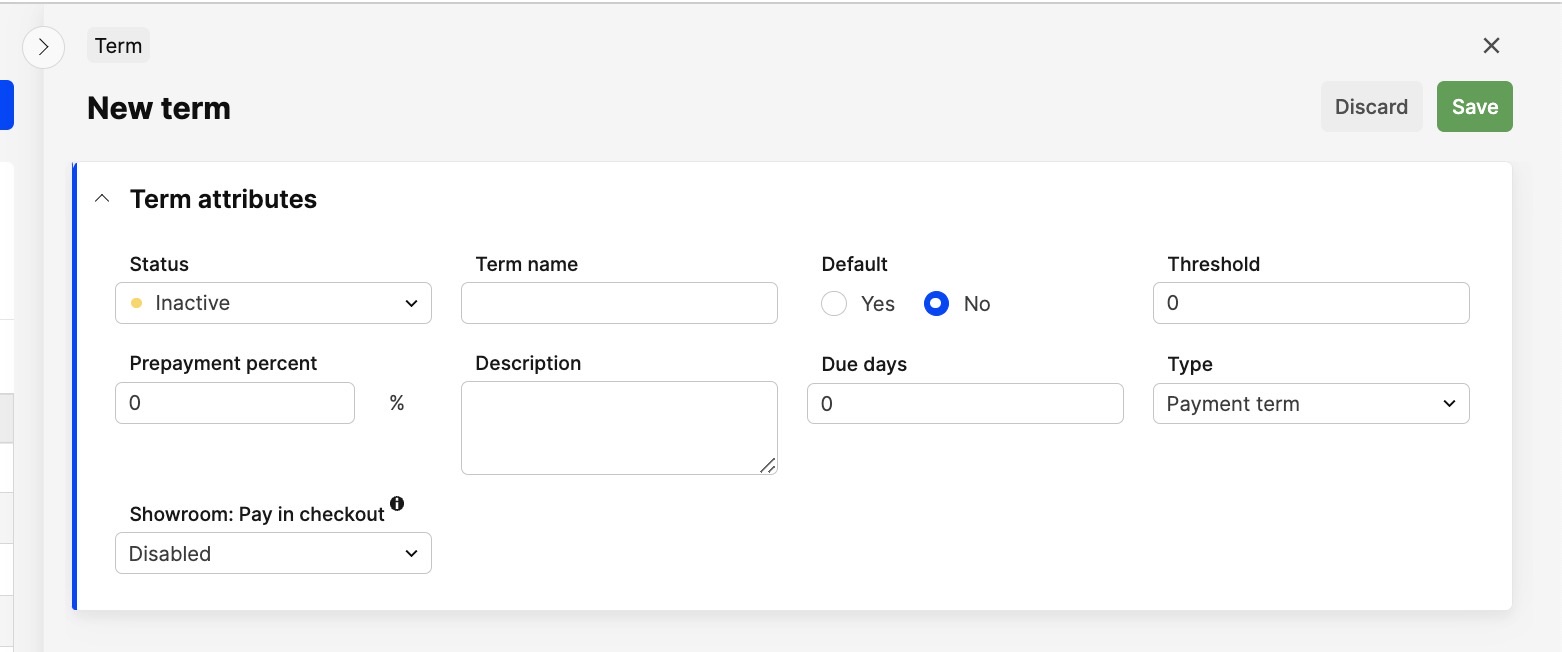
-
Enter the following information:
- Term Name - Name your payment term.
If you have an integration with for example Fortnox where you sync invoices to, make sure you use the exact same Term name here as "kod" in Fortnox
- Default - Choose if the term is default or not
- Type - Choose whether it will be a payment or a shipping term For payment terms there are a few additional settings you can optionally provide:
- Prepayment Precent - If this term requires prepayment here you can define how many percent of the total order value that needs to be paid
- Threshold - Here you can define a threshold which allows an error margin on payments. For example: if threshold is set to 1 the invoice will be considered paid if 99% of the value is paid
- Due days - How many days the customer has to pay the invoice
- Description - If you would like to decribe the term in more word here is where you can to it
- Showroom: Pay in checkout - Defines if the payment should be required, optional or disabled
- Required - The buyer will only be able to proceed with the order if they pay right away
- Optional - The buyer can skip the payment by selecting “Pay later“ option
- Disabled - The buyer won’t see prepayment information on checkout page
- Term Name - Name your payment term.
-
Click 'Save' in the upper-right corner.