Creating Range shipping
About this article
Range Shipping allows you to create specific criterias for when different shipping costs should be applied.
Creating Range Shipping
To create a Range Shipping list in Wholesale, follow the steps below:
-
In the main menu to the left under WHOLESALE, click 'More' and go to Shipping
-
Click '+Create range' in the upper-right corner and you will be redirected to this view:
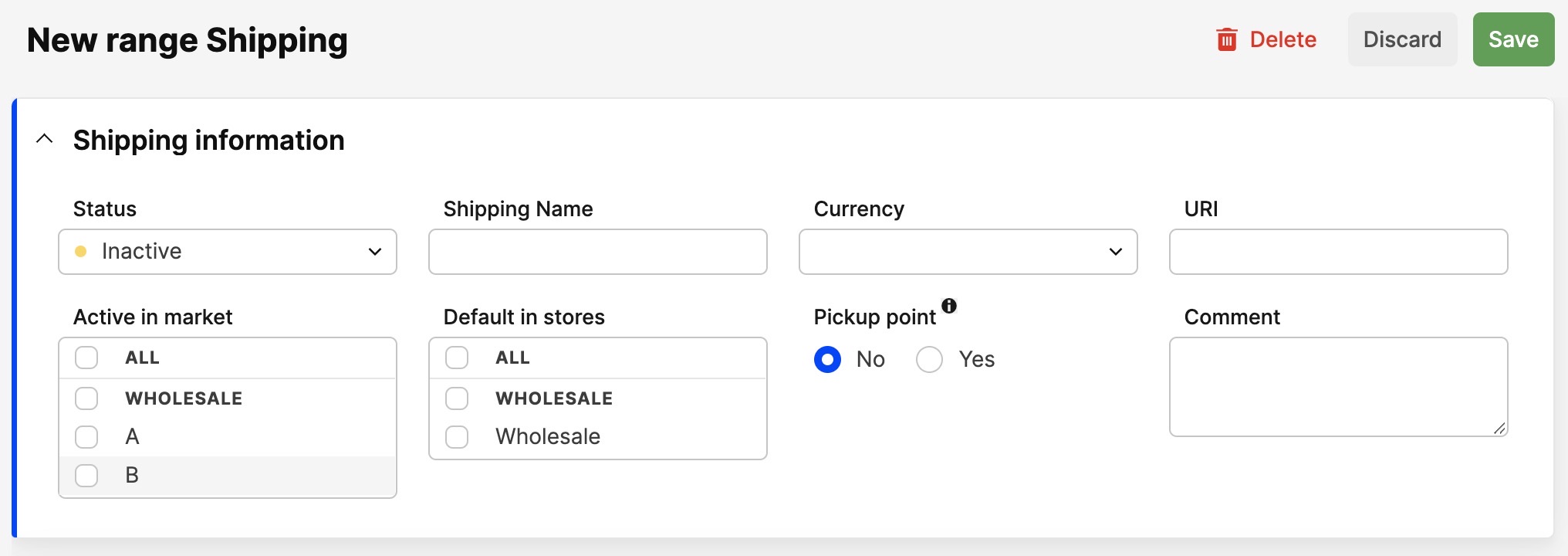
-
Enter the following information:
- Status - Change the status to 'Active' (green)
- Shipping Name - Enter the name of the Shipping
- Currency - Select which currency the shipping should be connected to
- URI - Define the URI shipping
- Active in markets - Select which market the shipping should be connected to
- Active in stores - Select which store the shipping should be default in
- Pickup point - When set to 'Yes' it will end up in API's to show that an order connected to this shipping method is meant for pickup
- Comment (optional) - You may add an optional comment to the shipping.
-
Click 'Save' in the upper-right corner.
Adding a Shipping Group
Once you have clicked 'Save' you will be able to be able to add Shipping Groups to the shipping. To add a shipping group follow the steps below:
-
Click '+Add group' in the bottom right corner, below the 'Shipping Information'-window and you will be redirected to this view:
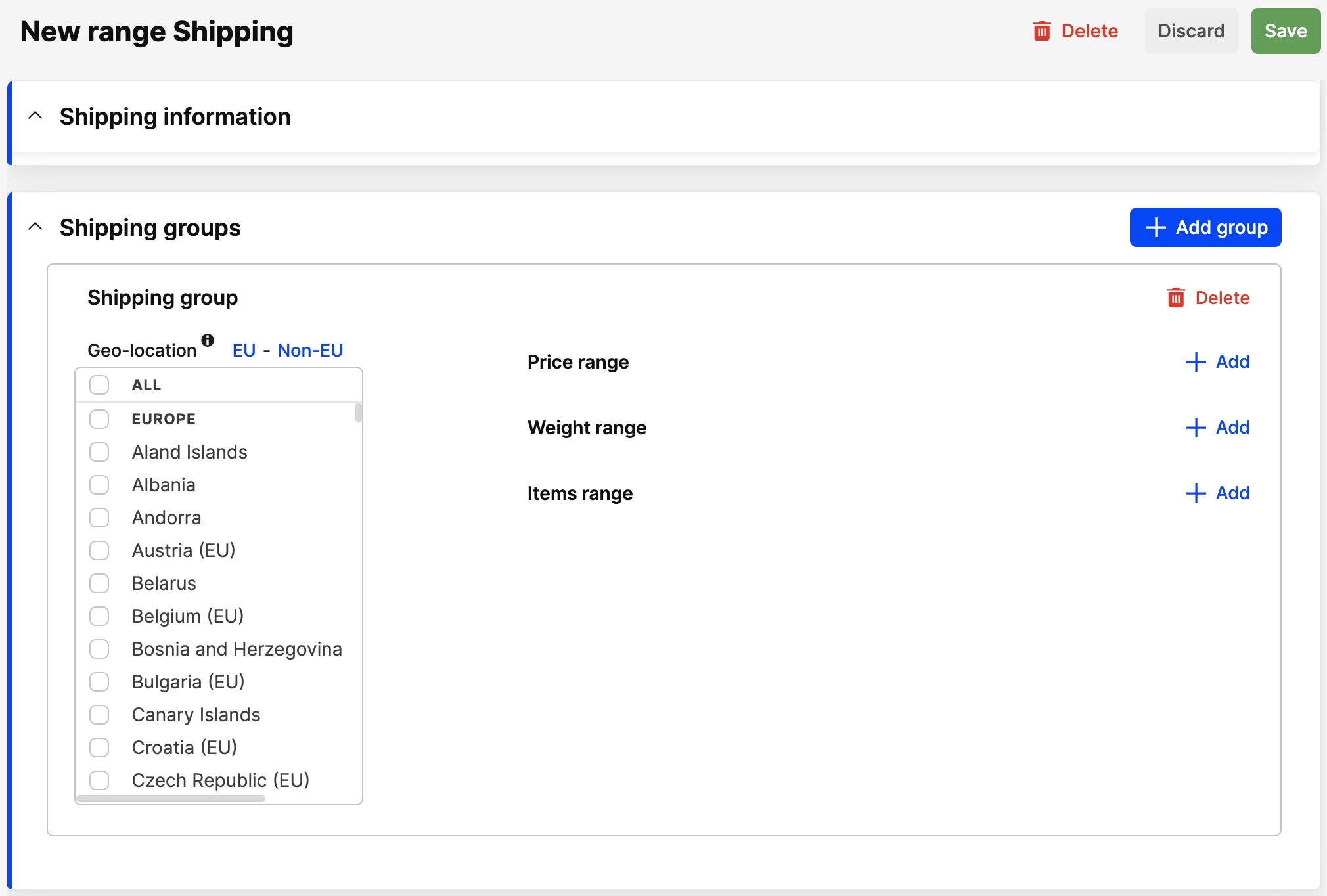
-
Enter the following information:
- Geo-location - Select which countries this shipping group should be connected to
- Price Range - Configure the shipping cost based on the total order amount
- Weight Range - Configure the shipping cost based on the total weight of the order
- Item Range - Configure the shipping cost based on the total items of the order
-
Click 'Save' in the upper-right corner.
In order for this shipping method to be usable on orders, at least one range needs to be configured. If you don't wish to add any cost, you can input 0 in the ranges.