Editing pricelists in multi view
About this article
In the pricelist multi view you are able to see the price of every product visible in frontend and you may edit the information here as well.
Go to the pricelist multi view
To go to the wholesales pricelist multi view, follow the steps below:
-
In the main menu to the left under WHOLESALE, click 'More' and go to 'Pricelist'
-
Click 'Multi view' in the upper-right corner and you will be redirected to this view:
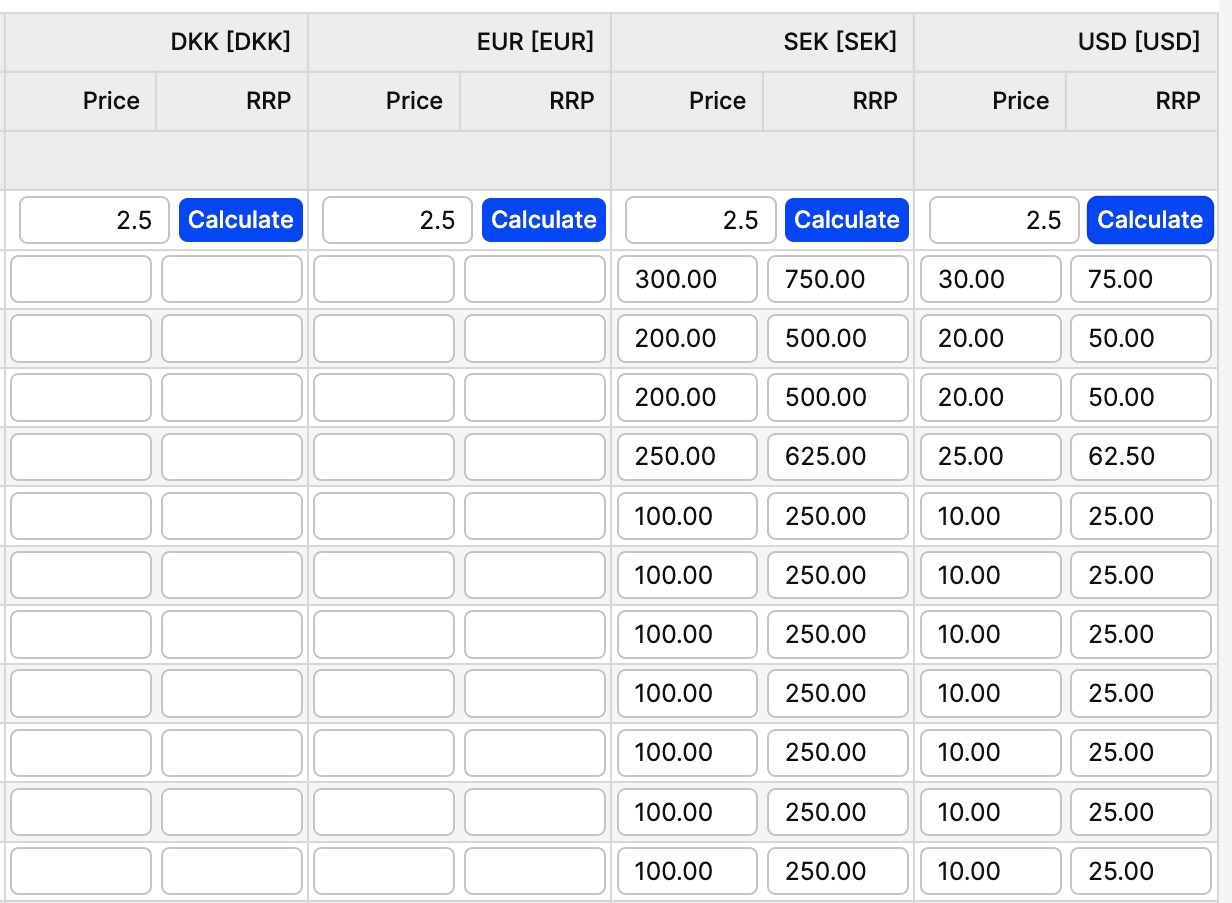
In the picture above, you are able to see what different products cost in SEK. Price A stands for Wholesale and price B for retail. You may edit the markup by entering a different number, but it will be 2.5 by default. The calculator works both ways, so you may enter an amount either in column A or column B and it will be calculated.
-
When you are done editing, click 'Save' in the the upper-right corner.