Product relation scenarios
About this article
This article explains how the relation types look on the website. The Showroom is used for this depiction; however, a similar result can be achieved in the DTC on the website.
Product relation scenarios
Below we showcase examples of how the relations look in the Showroom for each available relation type: Standard, Variant, Distinct variant, and Multivariant.
Please note that Size is not supported in the Showroom, so this is not included in these scenarios.
All these examples can also be created on your DTC website, so you can use these as inspiration. Please discuss this in more detail with your frontend partner, as there are more possibilities in DTC with additional custom relation types. You can read more about Relations in the Product Display setup guide.
Standard
Below you can see an example where Prime lace bra White and Prime lace bra Wine are connected to Prime lace bra Black through the 'Standard' relation type:
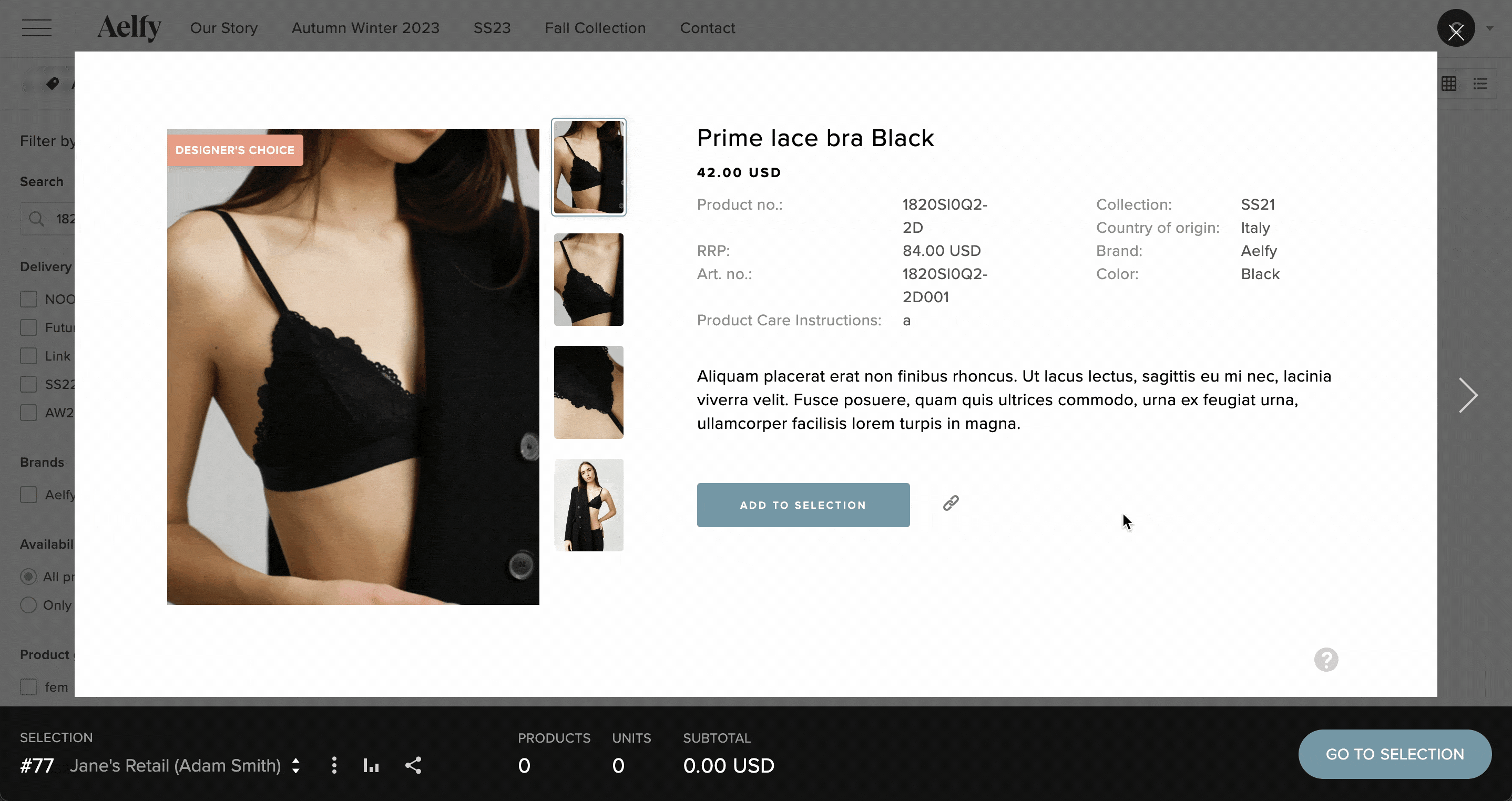 When you navigate to Prime lace bra Black and scroll down to the bottom of the Product Details Page (PDP), you can see an extra section called 'Related products' with Prime lace bra White and Prime lace bra Wine.
When you navigate to Prime lace bra Black and scroll down to the bottom of the Product Details Page (PDP), you can see an extra section called 'Related products' with Prime lace bra White and Prime lace bra Wine.
Variant
Below you can see an example where Prime lace bra White, Prime lace bra Wine, and Prime lace bra Black are connected to each other through the 'Variant' relation type:
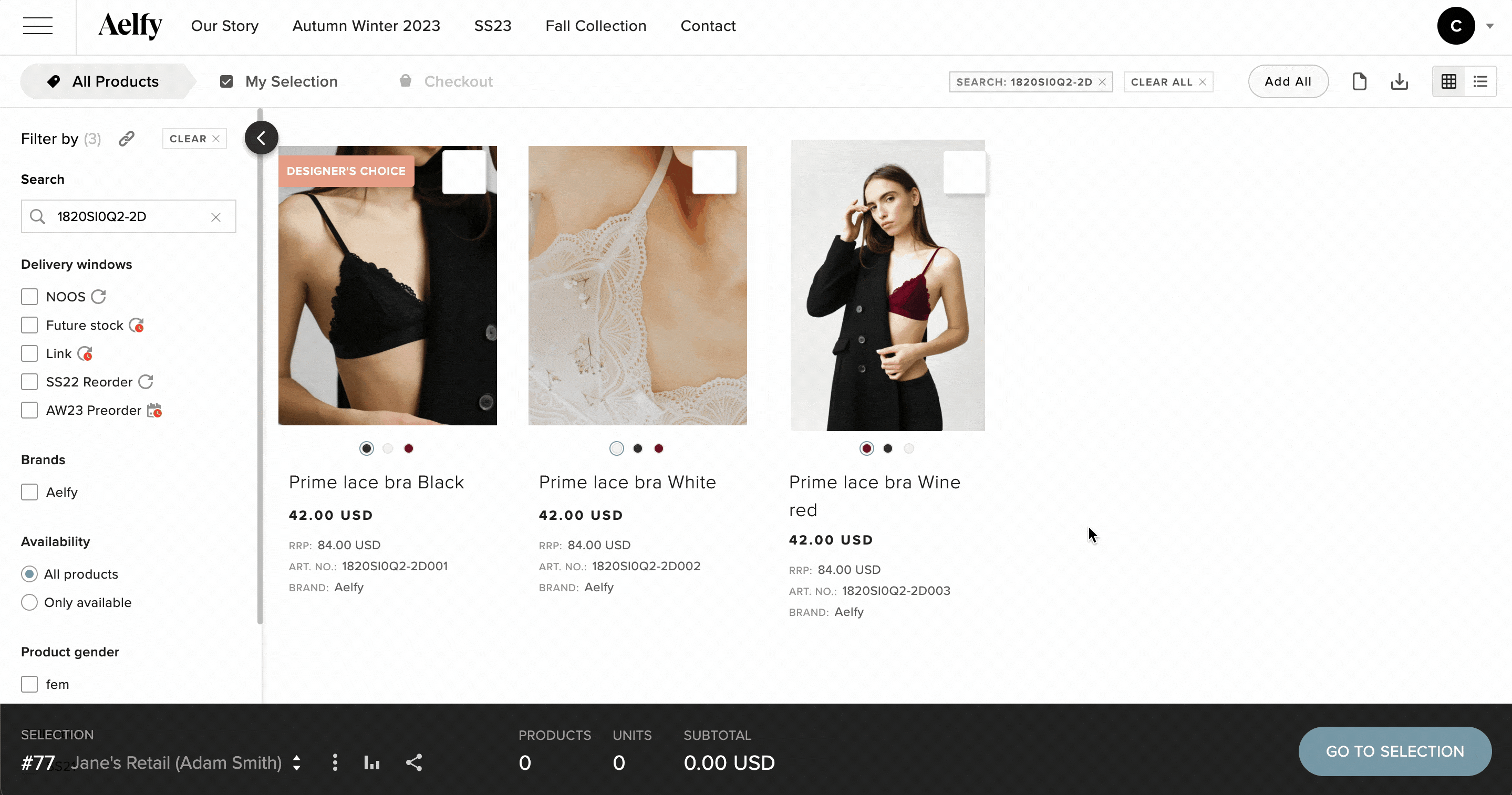 When you navigate to Prime lace bra Black, you can see all these connected variants (Prime lace bra White and Prime lace bra Wine) on the PDP under the product attributes. Additionally, on the Product Listing Page (PLP), when looking at the Prime lace bra Black, we can see dots in between the picture and the product name. If you hover over or click on the dots, you can see the other variants.
When you navigate to Prime lace bra Black, you can see all these connected variants (Prime lace bra White and Prime lace bra Wine) on the PDP under the product attributes. Additionally, on the Product Listing Page (PLP), when looking at the Prime lace bra Black, we can see dots in between the picture and the product name. If you hover over or click on the dots, you can see the other variants.
The same applies to the Prime lace bra White and Prime lace bra Wine products with the respective combinations between these three variants.
Distinct variant
Below you can see an example where Prime lace bra White, Prime lace bra Wine, and Prime lace bra Black are connected to each other through the 'Distinct Variant' relation type:
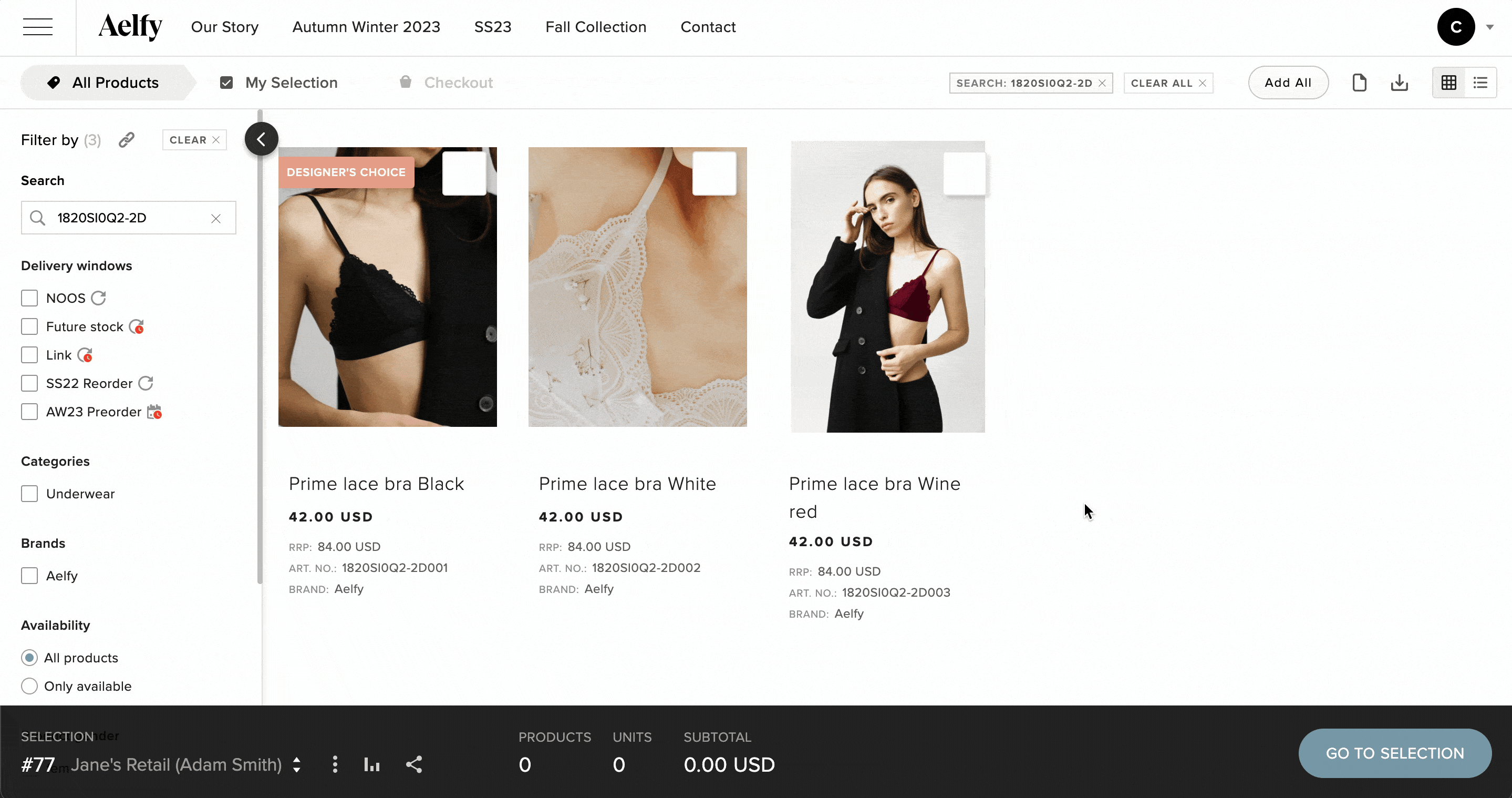 When you navigate to Prime lace bra Black, you can see all these connected variants (Prime lace bra White and Prime lace bra Wine) on the PDP under the product attributes. Unlike the Variant relation type, the Distinct Variant relation type does not display the dots on the PLP.
When you navigate to Prime lace bra Black, you can see all these connected variants (Prime lace bra White and Prime lace bra Wine) on the PDP under the product attributes. Unlike the Variant relation type, the Distinct Variant relation type does not display the dots on the PLP.
The same applies to the Prime lace bra White and Prime lace bra Wine products with the respective combinations between these three variants.
Multivariant
Below you can see an example where Prime lace bra White, Prime lace bra Wine, and Prime lace bra Black are connected to each other through the 'Multivariant' relation type:
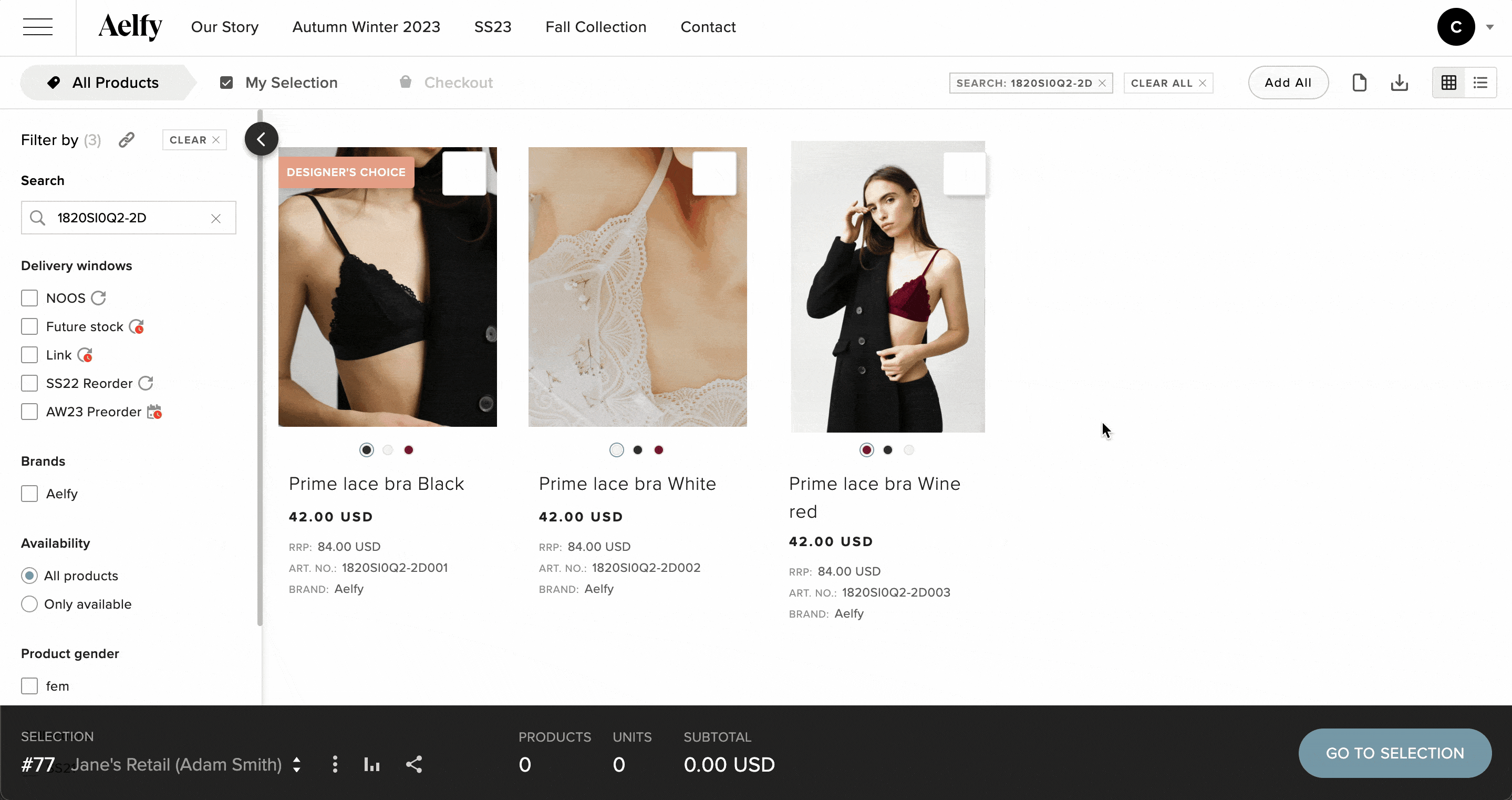 When you navigate to Prime lace bra Black, you can see all these connected variants (Prime lace bra White and Prime lace bra Wine) on the PDP under the product attributes. The Size table of each variant is also showcased in PDP. Additionally, on the PLP, when looking at the Prime lace bra Black, we can see dots in between the picture and the product name. If you hover over or click on the dots, you can see the other variants.
When you navigate to Prime lace bra Black, you can see all these connected variants (Prime lace bra White and Prime lace bra Wine) on the PDP under the product attributes. The Size table of each variant is also showcased in PDP. Additionally, on the PLP, when looking at the Prime lace bra Black, we can see dots in between the picture and the product name. If you hover over or click on the dots, you can see the other variants.
The same applies to the Prime lace bra White and Prime lace bra Wine products with the respective combinations between these three variants.