How to configure Mailchimp
The Mailchimp plugin works like this:
When users are registering as newsletter-signups inside the checkout flow, or by signing up to your newsletter on your page (without actually placing an order), a call is made to Mailchimp with the email and the ID of the list you want it to be added to. There's a List-ID which you can get inside Mailchimp which needs to be setup inside Centra. This is how you get that.
Get API-key from Mailchimp
Log in into Mailchimp. Hover the Account inside the main menu. Select the API Keys-selection:
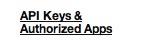
Add a new key:

And name it to Centra or whatever:
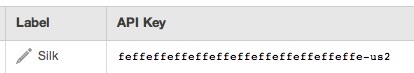
Save this API Key for now.
Get Audience-ID from Mailchimp
Go to Lists. On the list you want to add users to, press Settings, a menu opens up, select the first item called List Settings and Unique ID:
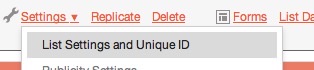
Scroll far down on that page and you'll see the key:

Setup plugin and insert into Centra
-
The information you now will see will have to be inserted into Centra. Inside Centra, go to 'System' > 'Stores' in the main menu to the left and select your store
-
Create a new plugin by clicking '+Add plugin method', activate it, set the name as Mailchimp. Select 'Mailchimp' below the E-mail subscriber-group. Use the following fields for the information you were provided with:
- API key should be filled with the API Key you got from Mailchimp.
- Audience ID should be filled with the List ID you got from Mailchimp.
-
It should now look something like this:
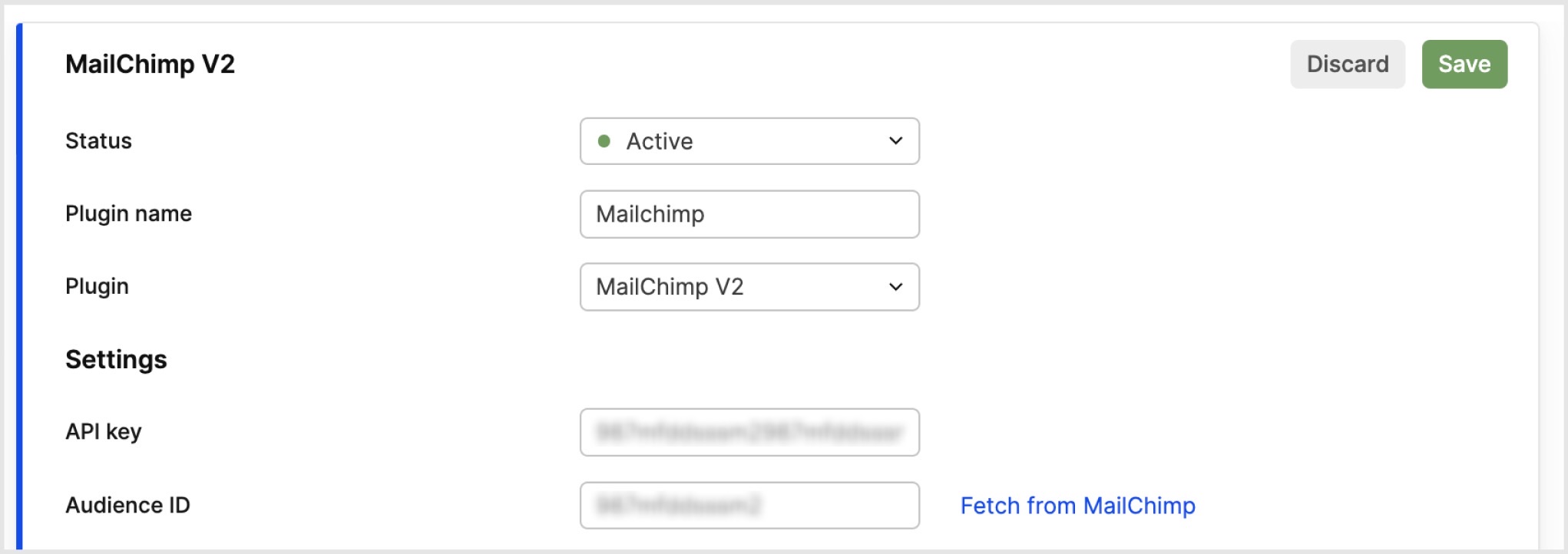
-
Click 'Save'. You've now connected Centra with Mailchimp.