How to set up a DIBS Flexwin plugin in Centra
When you have an agreement with DIBS and have received your account credentials. Please follow the steps below to setup the Plugin i Centra.
-
Log in to DIBS and Centra in separate tabs in your browser.
-
In the DIBS menu select: Inställningar (Settings) > Användare (Users) > API Användare > Create new login > The user name must all be in lower case letters > Password needs to be 8 characters in total with 1-2 numbers.
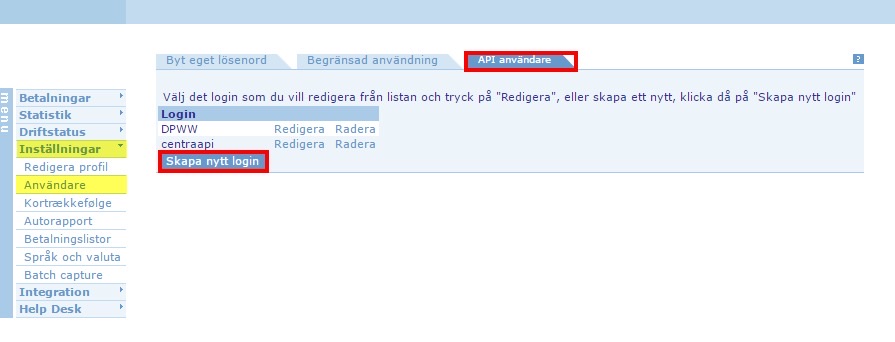
-
In the menu, select: Integration > Returvärden > Mark all > Save.
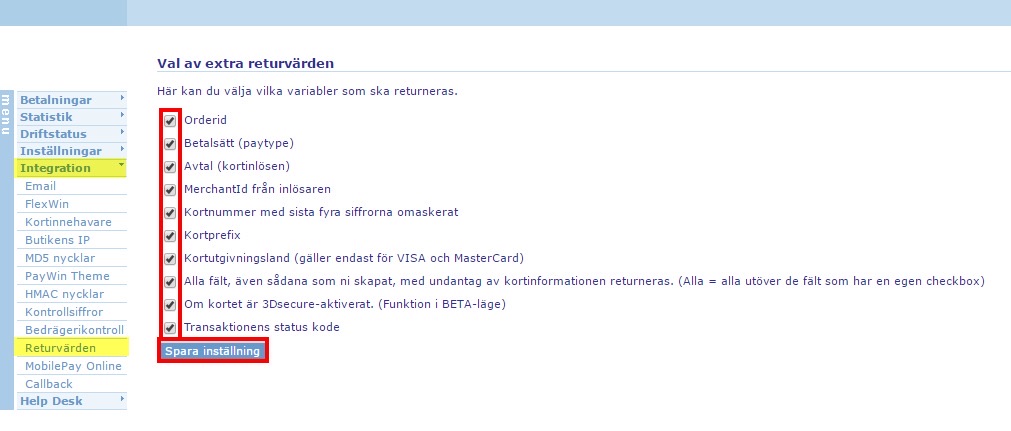
-
Go to Integration > MD5 nycklar > generate new key > K1 & K2
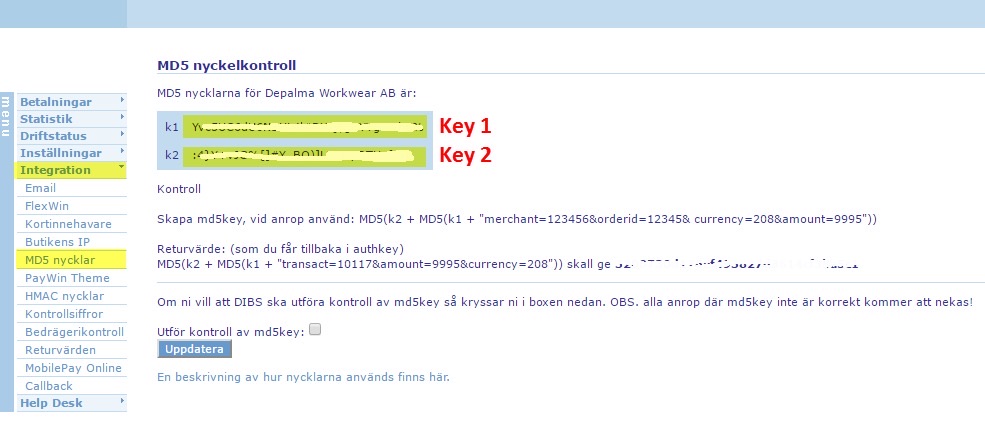
-
In Centra you go to 'System' > 'Store' in the main menu to the left. Choose store then scroll down to 'Plugins' and click '+Add plugin method'.
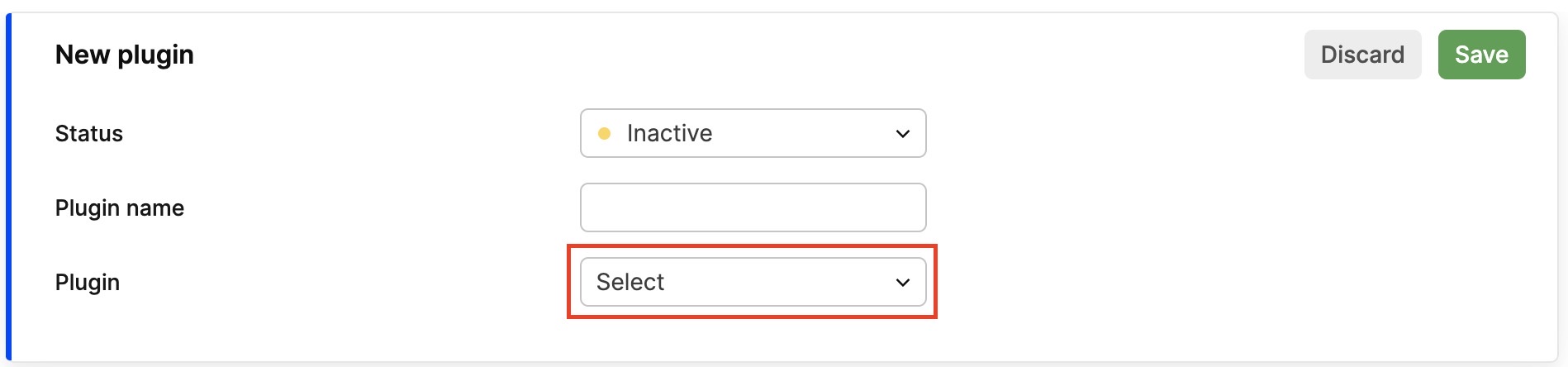
-
Under Plugin select 'DIBS FlexWin' and fill out the following:
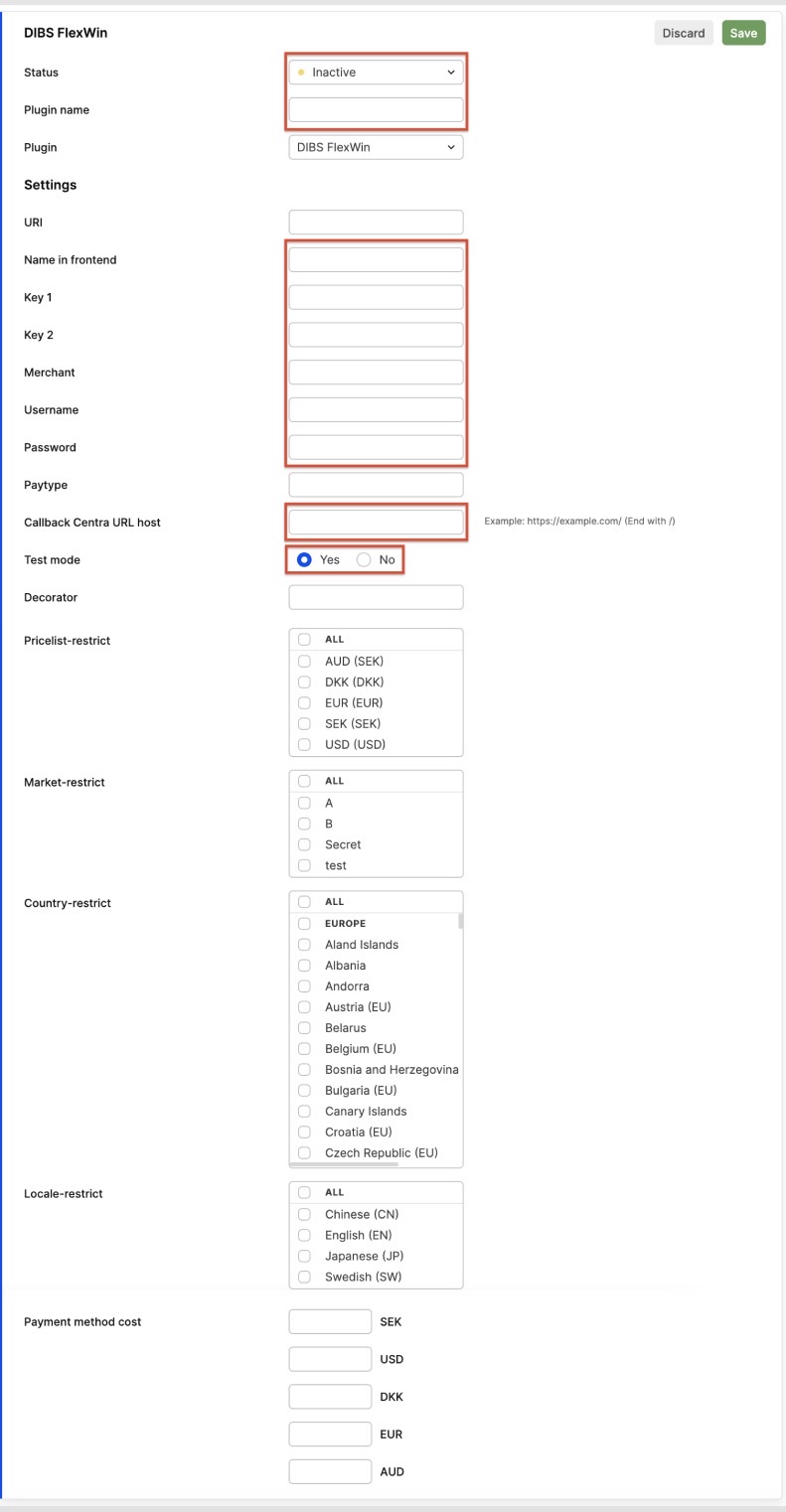
-
Status: Active (when you are ready to test or go live).
-
Name: DIBS Payment (you can name this what is most relevant to you, it will only be the internal name, customers will not see this).
-
Name in Frontend: Credit Card (This is the name customers see at the checkout, the name should be relevant to what this does).
-
Merchant: This is the same number you log into DIBS with (8 numbers in length).
-
Key 1: & Key 2: See instructions from 4. These two keys from DIBS need to be entered in here.
-
Test-Mode: Yes (use this if you are trialing this in your DEMO environment – No (use this if this will be used in your LIVE environment).
-
Paytype: Leave blank
-
Callback Centra URL host, example: This is the URL to Centra for the store you’re setting up DIBS on, consult Centra support if uncertain or leave it blank. If this field is left blank the system uses the Store Correct URL as a fallback. Example: https://storename.com/ (End with /)
-
Restrict: You can restrict pricelist, market, country or locale. If you leave it blank and not select anything it will work for all of them.
-
Payment method cost: Is if you would like to add a cost for this payment type in the checkout.
-
Congratulations, you have now set up a DIBS FlexWin in either your DEMO or LIVE environments. Centra recommends that you always test plugins in your DEMO environment first.