Adding a product to a DTC order
About this article
When you create an order in Centra it will be listed among the other orders in the 'Orders'-list (under the 'DIRECT TO CONSUMER' and 'WHOLESALE' section in menu to the left). However, you will still be able to add and/or remove products to/from you orders, even if they were previously created and confirmed. In this article, you will learn how to add products to a retail order. To read about how to cancel a product from a retail order, click here.
Adding products
-
Click 'Orders' under the DIRECT TO CONSUMER in the main menu to the left
-
Select the order you wish to edit and scroll down to the 'Ordered products' section
-
Click 'Add products' in the upper-right corner and this pop-up window will open:
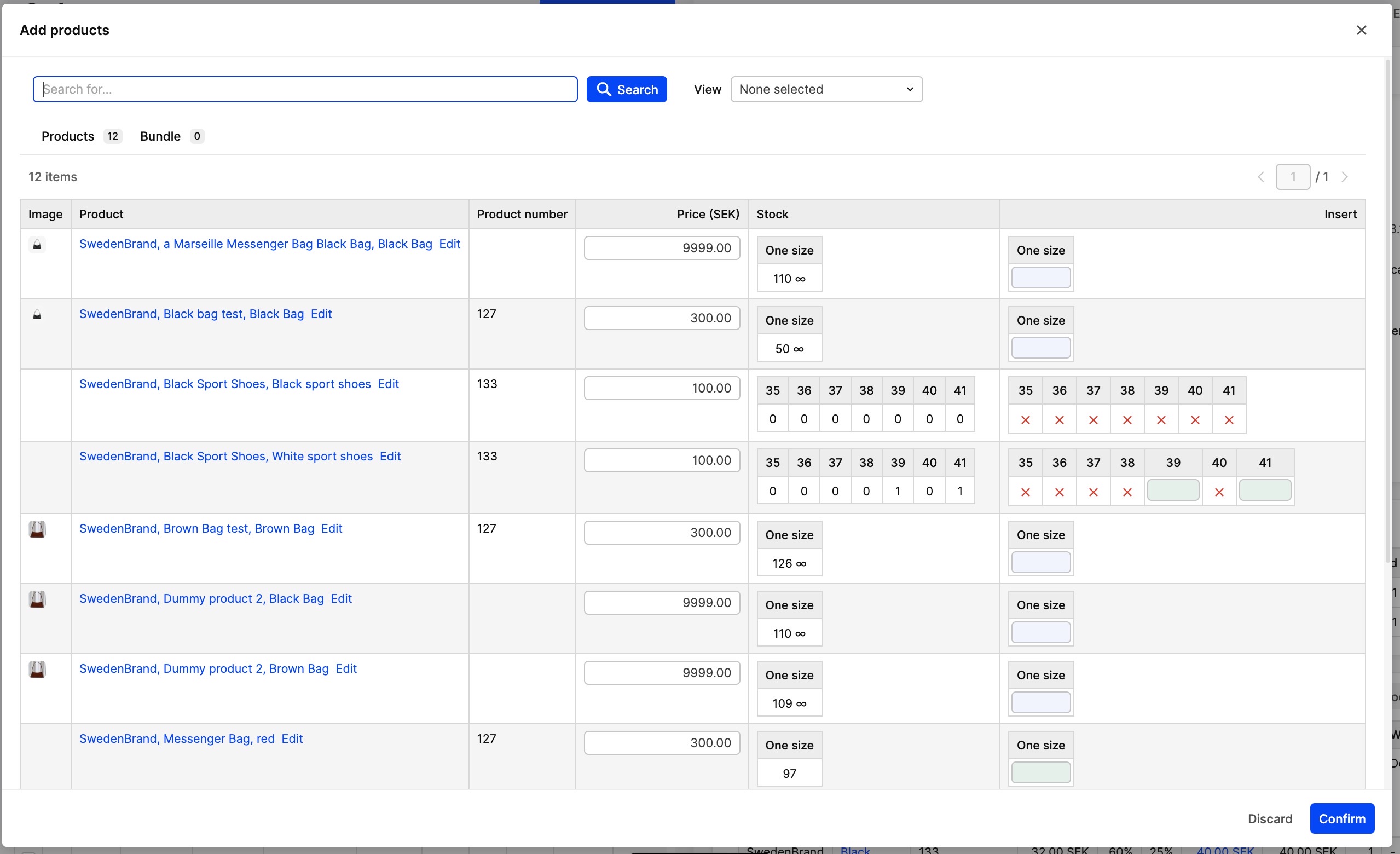
-
Enter the products you wish to add to your order. In the 'View' drop-down menu next to 'Search' field, you can specify the type of products you wish to see. You may also search for products in the search field in the upper-left corner.
-
When you have made your selection, click 'Confirm' in the bottom-right corner. These products will now be listed among the other products in your order.