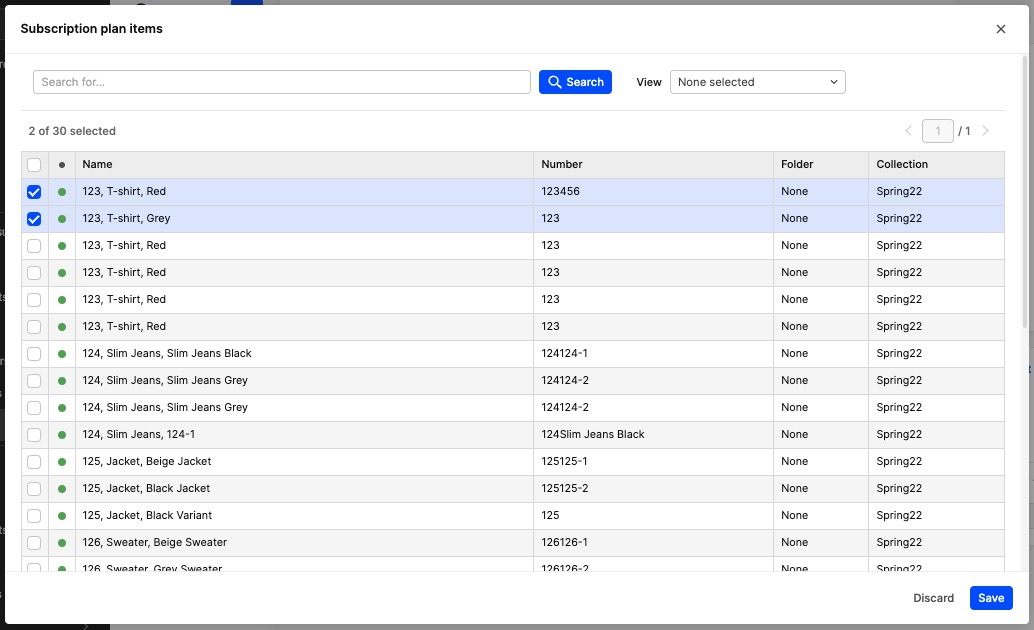How to setup Subscriptions
About this article
In Centra you can set up subscriptions plans and customize them to define what will be included in the plan, deliver intervals and also the flat rate discount which cannot be combined with other discounts such as vouchers and campaigns.
Background story
Subscriptions are a great way to generate recurring revenue for any company. Additionally they are a great way of not only increasing consumer touch points but offering convenience to the customer by getting deliveries at their preferred intervals. If you would like to have this function activated, please contact Centra’s Support Team.
How to set up Subscription Plans
-
Under DIRECT TO CONSUMER and 'More' in the main menu to the left
-
Click on 'Subscriptions'
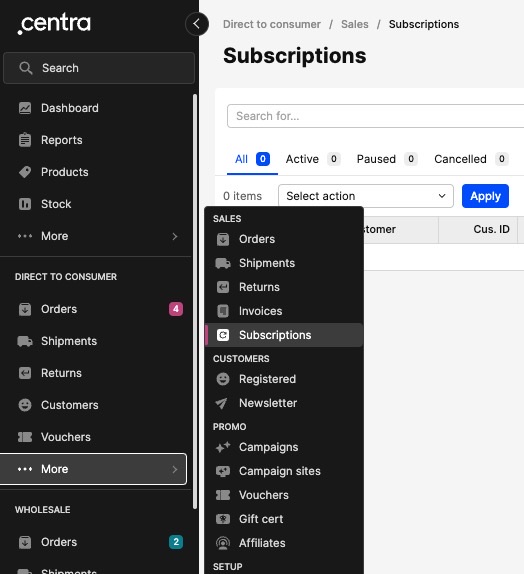
-
In the new window that appears at the top right, click on 'Subscription plans'
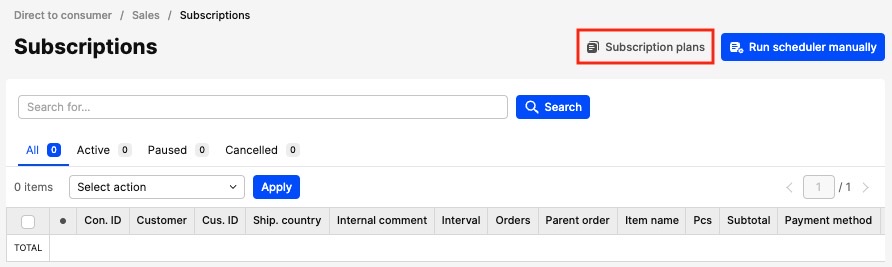
-
A new window will appear from the top right click the blue button '+Create Subscription plan'
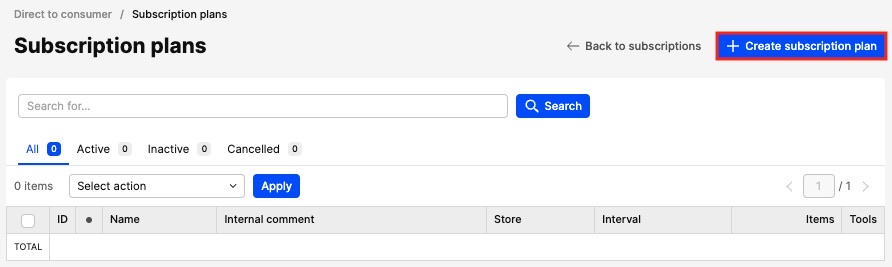
-
You can now set up your new subscription plan
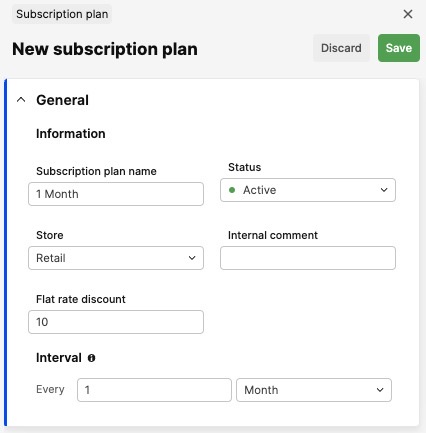
- Subscription plan name - This is the name of your plan
- Status - set the status of the plan according to your preference at that point in time. You can always change it later
- Interval - this defines the frequency of delivery to the customer
- Store - This module is only available in Direct to consumer
- Flat rate discount - This is the amount that will be taken off the cost of the products in the plan. You can set it to the amount you want
- Internal Comment - Any additional information you wish to be included for anyone with backend access about the plan
-
Then click 'Save' when you are done with the setup
-
You will now be able to find the plan you just created under 'Subscription plans' in the main window. Select the newly created plan to further customize it
-
Click on 'Edit items' to add the products you want included in the plan
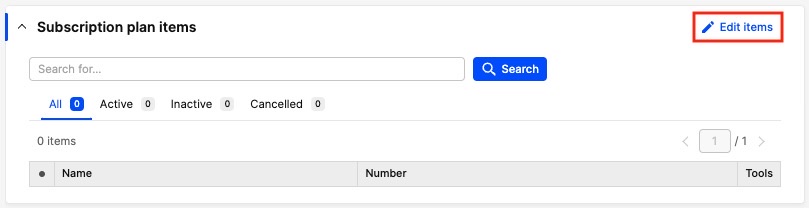
-
In the new window that appears, select the items that you would like to be part of the plan then click on 'Save' at the bottom.