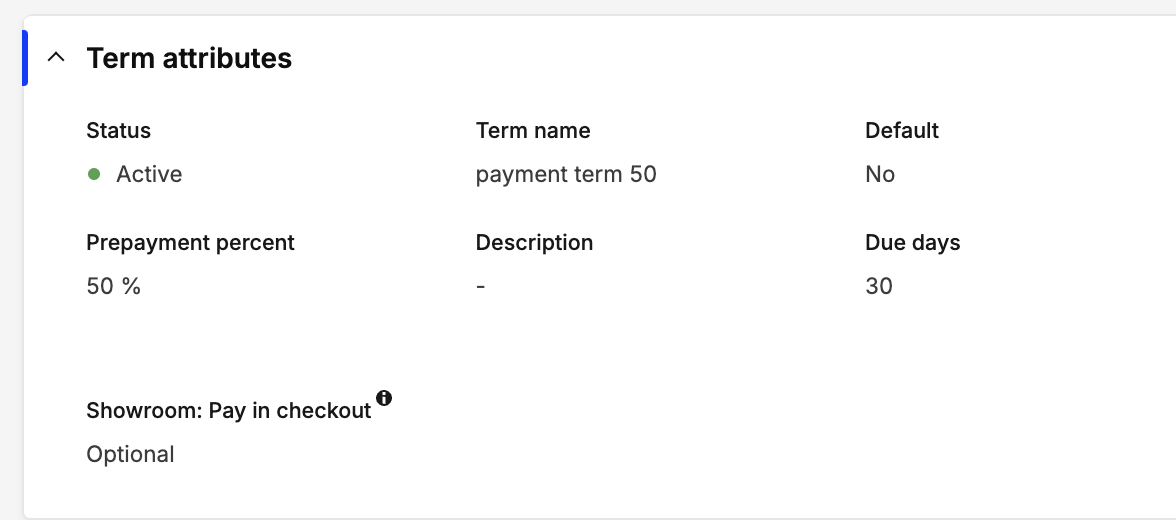Configuring and Managing the "Share Links with Anonymous Buyers" Feature
About this article
Centra's Showroom includes the ability to share product selections with anonymous buyers/users who are not logged in. This feature, when enabled, allows you to provide access to specific selections through a shareable link.
Allowing fashion brands to share temporary access to a digital Showroom (for a specific selection) can be a time-saving advantage and speed up the buying process. This is especially useful for potential buyers who aren’t yet registered or stakeholders who don’t need full Showroom access at the moment. However, this convenience must be weighed against the risk of unauthorized access, as recipients won’t need to log in, potentially exposing sensitive content to unintended parties.
This guide will walk you through the configuration, usage, and security considerations of this feature.
Accessing the Share Links Feature
-
The "Share Link" icon and modal are accessible at all times in Showroom.
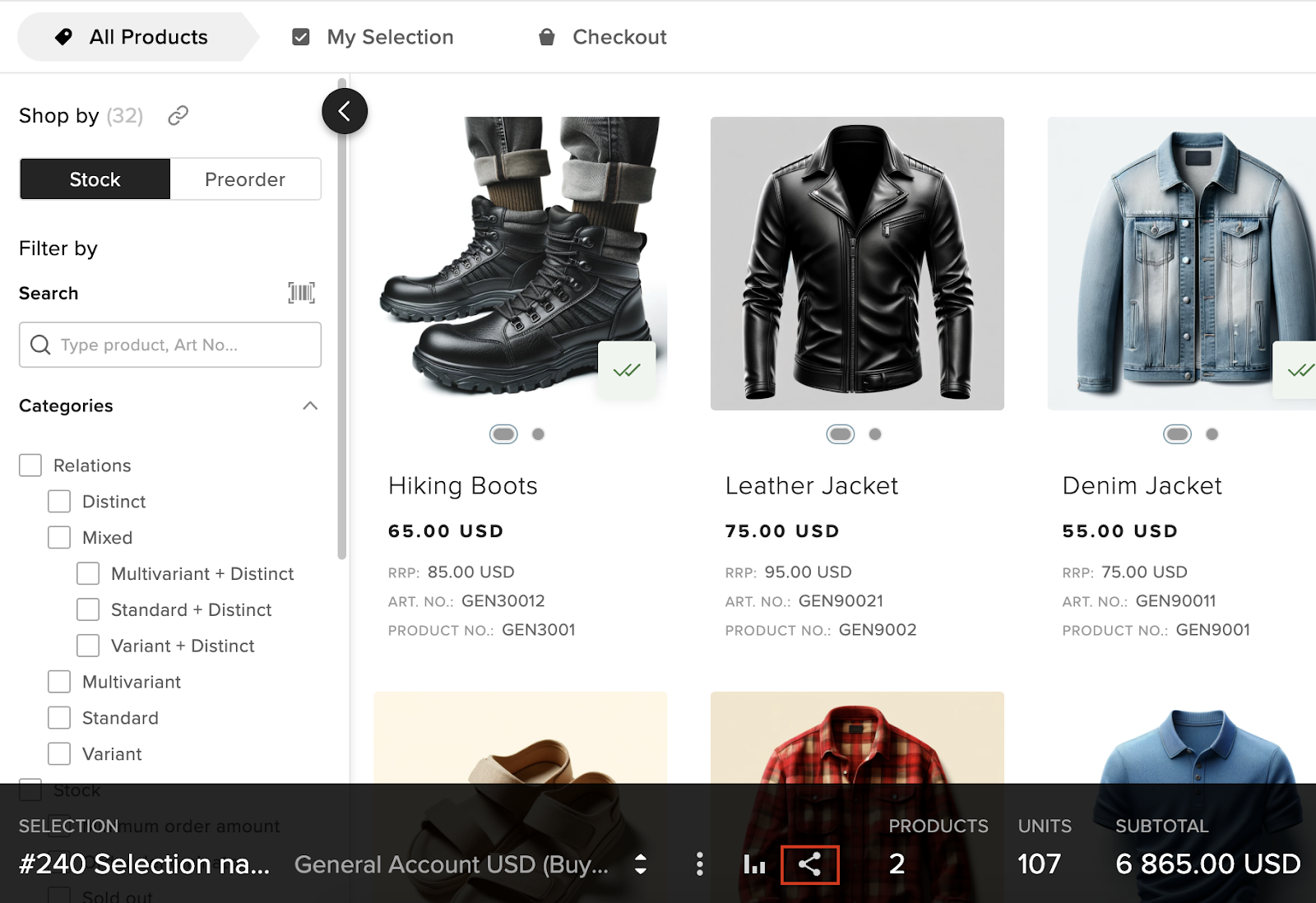
If the feature "Share Links with Anonymous Buyers" is disabled, the modal will display the following message:
“You can share this selection with the buyer by sending an email or copying the shareable link. The recipient will receive a link directing them to the selected page, but they must have access to the selection and be logged in to view it.”
This means that the link displayed in the modal is not uniquely generated; it is the same as the one in the address bar for all Showroom users with appropriate access.
Enabling "Share Links with Anonymous Buyers"
To enable this feature, follow these steps:
-
Go to Showroom API under the Plugin section (System > Stores > Wholesale).
-
Find the setting "Share Links with Anonymous Buyers" and change the status to Enabled (By default set to Disabled).

-
A new field will appear called “Share links expire in days”.
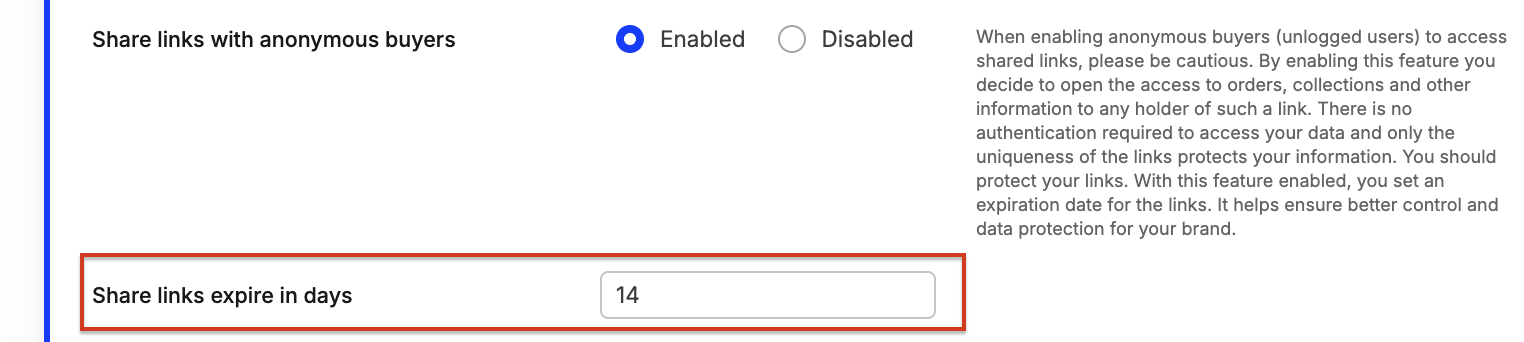
- This setting is now required to allow anonymous browsing through Showroom links.
- The field requires you to set the expiration period for these links.
- Validation rules: The number must be greater than 0 and not exceed 366 days.
- Default: 14 days.
“When enabling anonymous buyers (unlogged users) to access shared links, please be cautious. By enabling this feature, you open access to orders, collections, and other information to any holder of the link. No authentication is required to access your data, and only the uniqueness of the link protects your information. You should protect your links. With this feature enabled, you set an expiration date for the links. It helps ensure better control and data protection for your brand.”
-
Save the settings.
Generating and Sharing Links for Anonymous Users
Once the feature is enabled:
-
When you generate a link, it will have a unique token that expires after the number of days defined by the admin.
-
The token will not be visible in the URL after the link is opened to prevent re-sharing. Instead, it's saved in the session storage.
Steps to generate the link:
- Go to the selection you want to share.
- Click on the "Share Link" button.
- Choose "Generate" to create a shareable link with a unique URL.
- The link will expire based on the expiration period defined earlier.
-
Security Reminder: The modal will display:
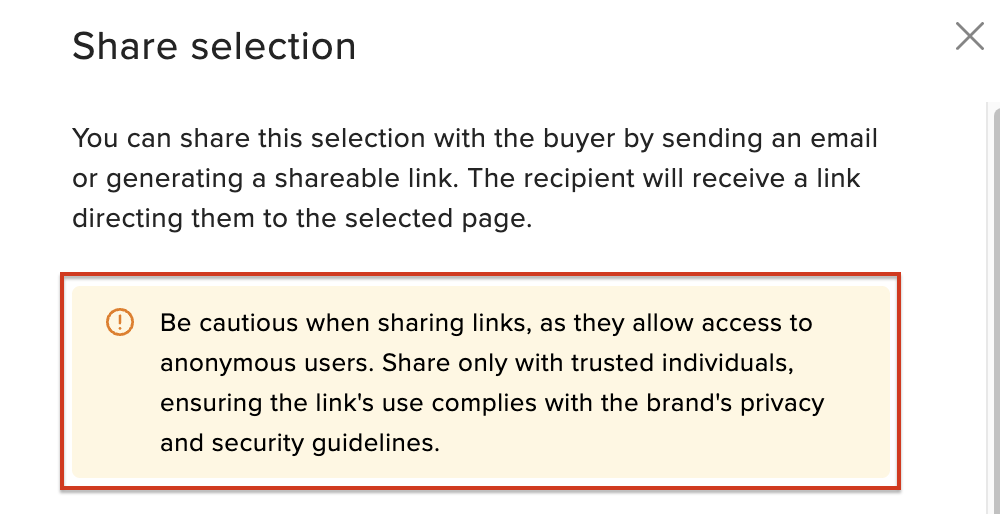
Link Expiration and Access Control
- If an anonymous user tries to access a link that has expired, they will see a message stating:
“Your access link has expired. Please log in to continue browsing or contact the brand for assistance.”
- There will be a call-to-action (CTA) button for them to log in. You may need to generate a new link for them or offer them the option to log in instead.
Tracking and Logging
-
The system will track the generation of every public shared link. You can verify this yourself in the Centra Admin Panel under “System” > "API Logs."
- The logs will include details of:
- Who generated the link.
- When the link was generated.
- The logs will include details of:
-
This ensures accountability and traceability for all shared links.
Browsing in Incognito Mode
-
When the selection is viewed in “anonymous” mode, the option to share the selection will not be visible.
-
Admins can monitor and control the access provided by these shared links through the Showroom logs.
Important Notes
-
The "Share Link" feature remains visible in Showroom regardless of the status of the "Share Links with Anonymous Buyers" setting.
-
If the setting is disabled, the shared links will require users to be logged in to view the selection. If you disable the feature after sharing one or more unique links, those links will no longer work. However, if you re-enable the feature, the previously created links will become active again and remain functional until their expiration date.
-
If you want to terminate all previously generated links, please contact support@centra.com. We can immediately expire all existing unique links.
-
Always set an expiration date on shared links to enhance security.
You need to always set an expiration date on shared links to enhance security. Please mind that if the expiration time is adjusted after some links were generated, their expiry date won’t change. E.g. If you change it in the settings from 100 days to 10 days, previously generated links will still remain valid for 100 days.
-
Anonymous users cannot complete checkout independently, they can only use the “Request Checkout” option, which places the order in a “Checkout Requested” status. The seller or admin must then complete the checkout process.
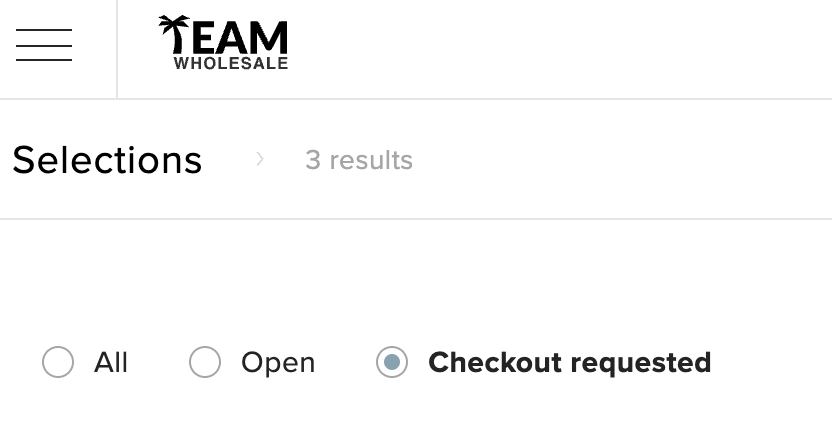
However, if Prepayment Checkout is enabled, anonymous buyers can complete the checkout themselves. This changes the order status to “Order” and makes it visible in the OMS within the Admin panel.