Order Split Preview and Selectable Shipping Options in Showroom Checkout
About this article
This article provides an overview of the functionality in the Showroom Checkout, focusing on the order split preview feature and selectable shipping options. These features enhance the buyer experience, ensure cost transparency, and allow wholesale buyers to tailor their orders to specific needs.
Order Split Preview in Showroom Checkout
The order split preview feature enhances transparency by enabling buyers to view how their order will be divided before completing the checkout process. This functionality supports effective planning and informed decision-making.
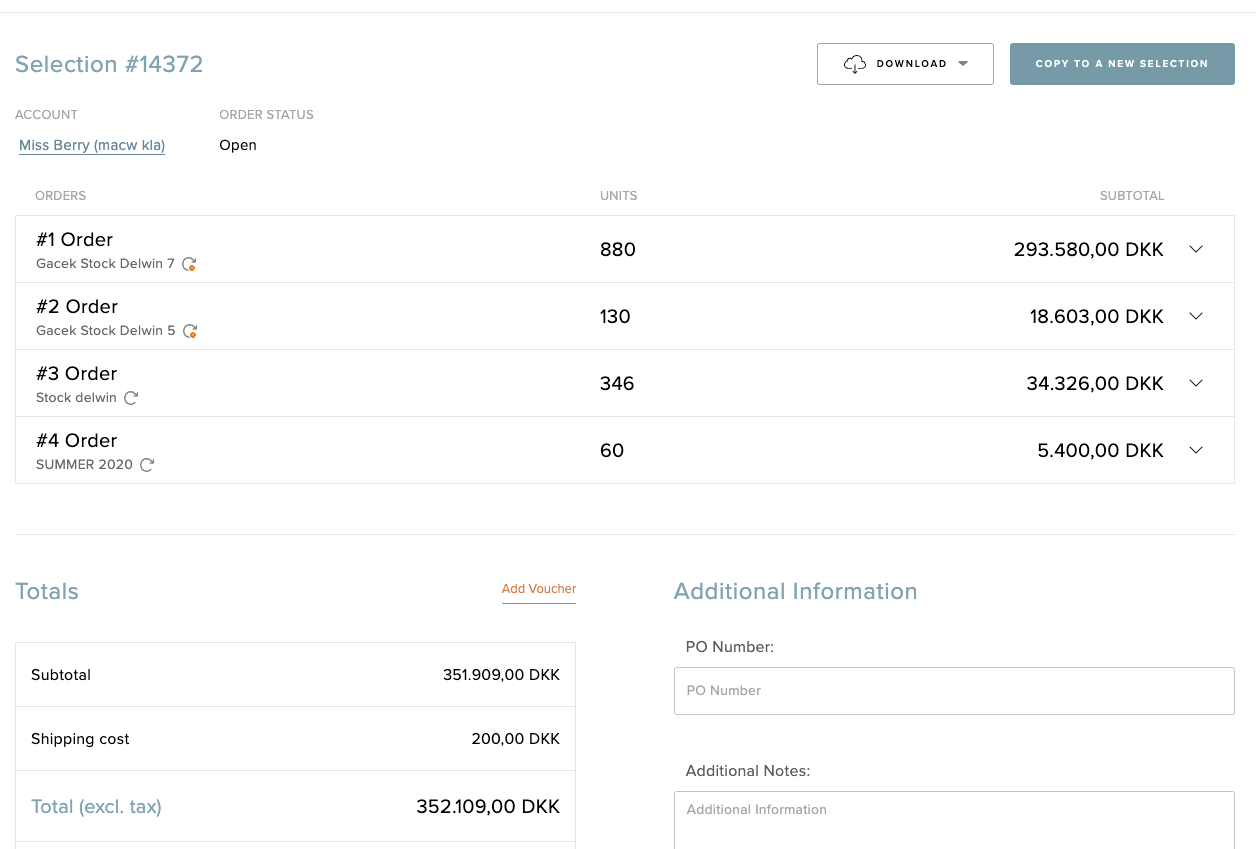
Key Features
- Accurate Shipping Costs: Shipping costs are recalculated based on the split orders and are clearly displayed during checkout. These calculations account for:
- Shipping terms linked to the buyer’s account (in case of selectable shipping options - the shipping option that the end user selected)
- Default shipping terms, if applicable.
- Pricelist-based shipping terms.
- Costs are precisely calculated and multiplied by the number of split orders.
-
Shipping Cost Distribution: Costs are allocated according to the "Apply shipping cost on" setting (in Stores → Wholesale → Store settings):
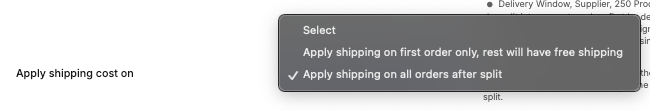
| Setting | Split Disabled | Split Enabled |
|---|---|---|
| Apply Shipping Cost on First Order | Cost applied to the parent order | If an order is split, you can decide whether the shipping terms should be based on the entire order (and the cost charged to the first order only) or be calculated separately for each split order. |
| Apply Shipping Cost on All Orders | Cost applied to the parent order | Shipping costs are calculated based on the terms and ranges defined for each split order |
- Dynamic Totals Display: Checkout totals adjust dynamically based on the selected shipping methods or terms.
Enhanced Communication of Shipping Preferences
Buyers can specify shipping and cancel dates for each split order, ensuring accurate reflection in Centra for smooth processing.
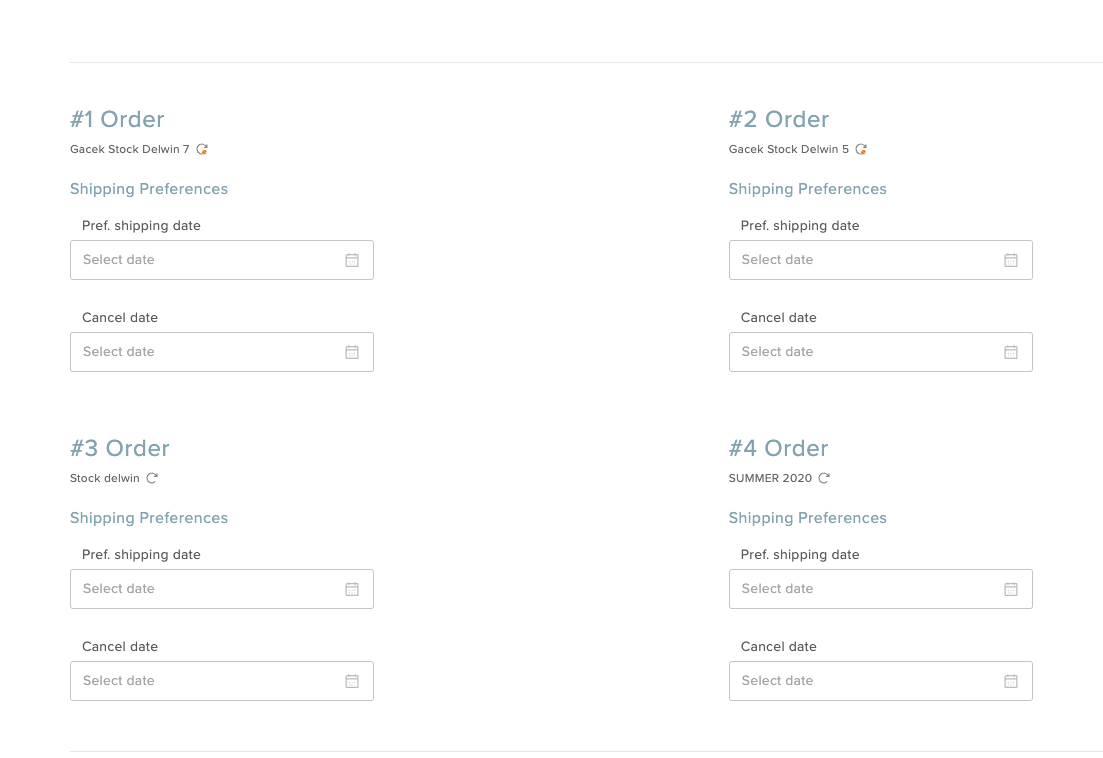
When configuring the checkout settings in Centra backend or Showroom API, it’s important to avoid common mistakes that can disrupt the checkout process. One common issue is marking a field as both “Required” and “Removed”:
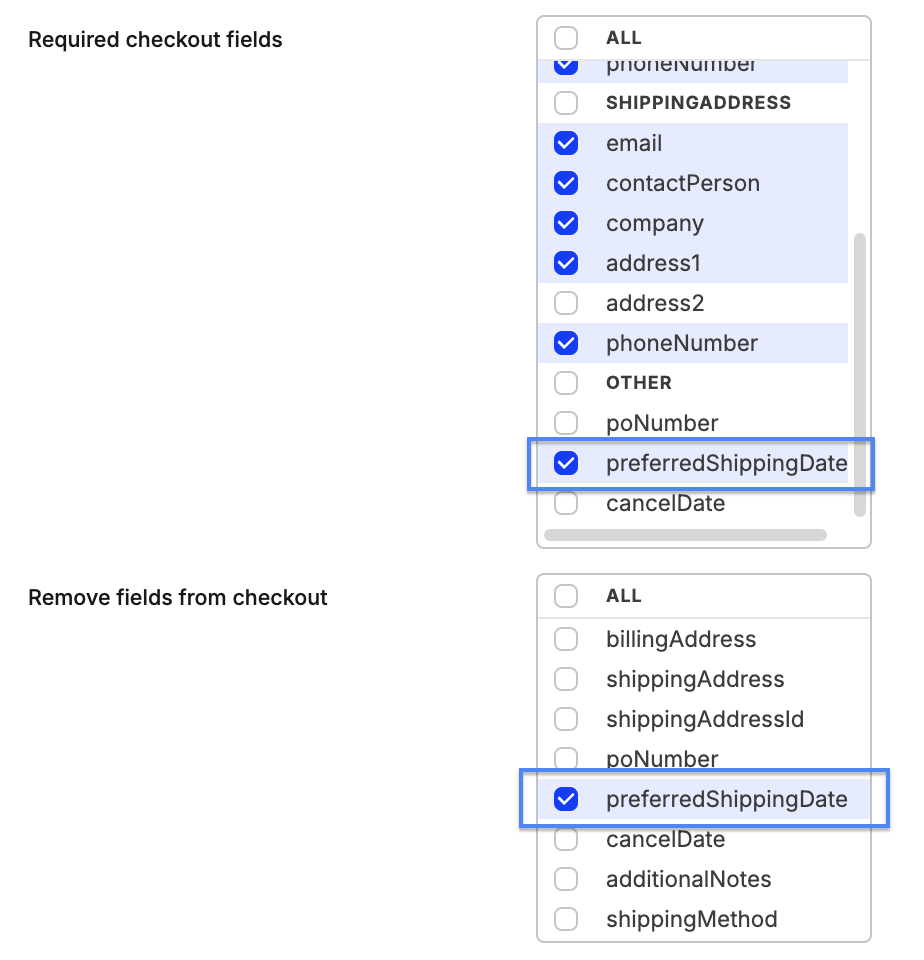
If a field is marked “Required” (must be filled out) and “Removed” (won’t appear), it creates a conflict. The system will need the field selected to complete checkout, but it’s missing, which causes the checkout process to fail.
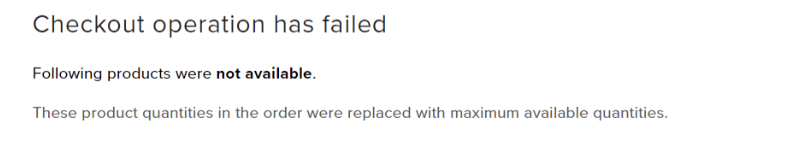
To prevent this, always review your configurations to prevent overlaps. After making any changes, test the checkout process to verify everything is functioning as expected. Keeping a clear record of your configuration updates and maintaining an open communication with your team about field requirements can also help avoid potential conflicts.
Selectable Shipping Options
The system supports defining and assigning multiple shipping options per account, offering buyers flexibility in selecting their preferred delivery methods.
Benefits:
- Admins: Gain the ability to define multiple shipping options and assign them to specific accounts.
- Buyers: Enjoy the flexibility to select the shipping method that suits their needs and view associated costs during checkout.
Setup Instructions:
-
Define Shipping Methods:
- Navigate to Wholesale > Shipping in the Centra admin panel.
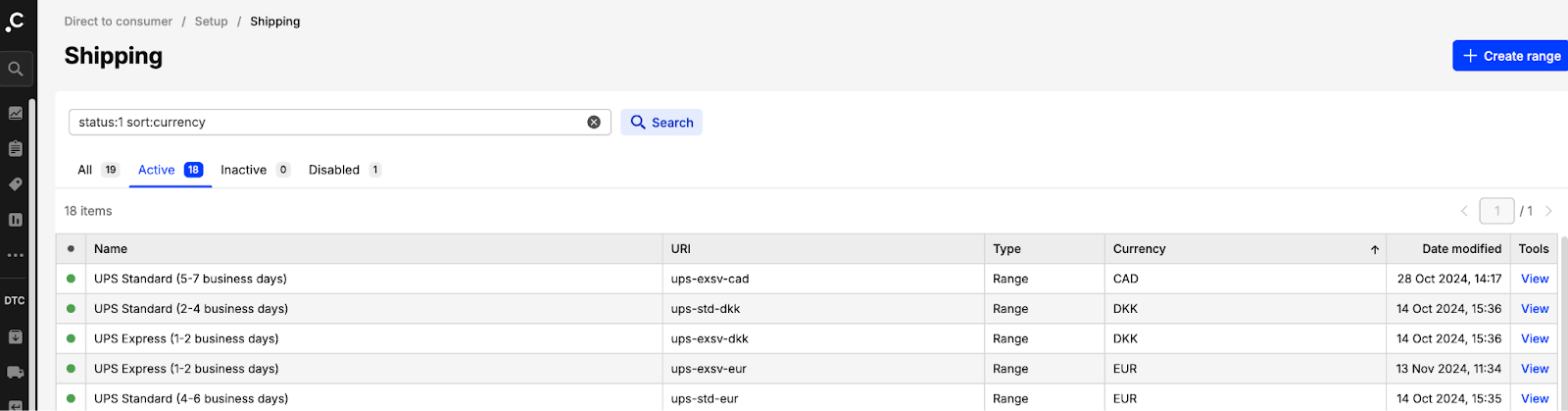
- Add shipping methods (e.g., Standard, Express).
-
Set Up Shipping Terms:
- Create or edit a shipping term (refer to Creating Shipping Terms in B2B | Centra Support).
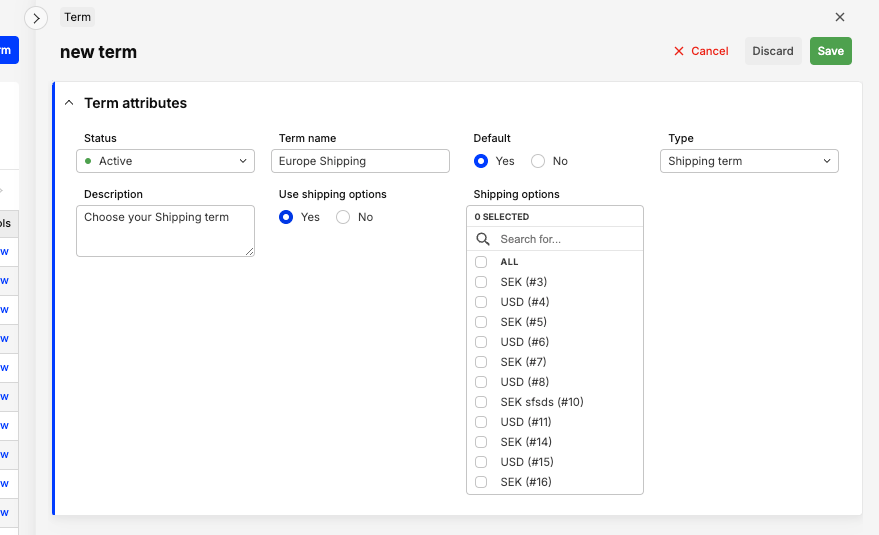
- Enable the “Use Shipping option" setting and select the relevant shipping method created in Step 1, ensuring that the showroom user can view and choose from them.
-
Assign Shipping Terms to Accounts:
- Assign the configured shipping term to specific accounts. Buyers linked to these accounts will see the options during checkout if applicable to their price list.
-
Configure Delivery Window Restrictions (if needed):
Limit specific shipping methods to predefined Delivery Windows if you want to have a more granular setup
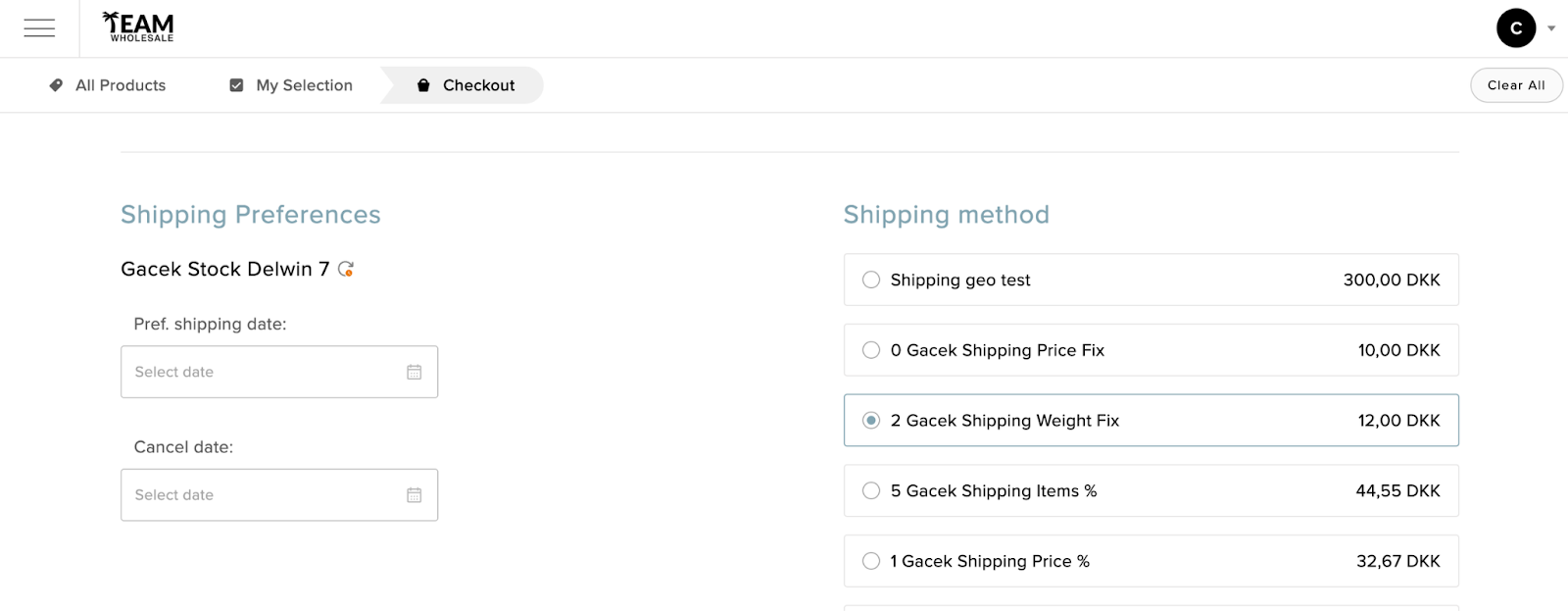
-
Automated Shipping Cost Adjustments:
- Shipping costs automatically adjust based on the selected method during checkout and will be reflected in created orders.