Creating credit notes in B2B
Prerequisites
A Credit note is usually created from the return of a product so to be able to create a credit note you first need to have created a return. To read more about how to return products, click here.
Creating a Credit Note
Once you have created a return you will be able to scroll to a 'Returned products' view:
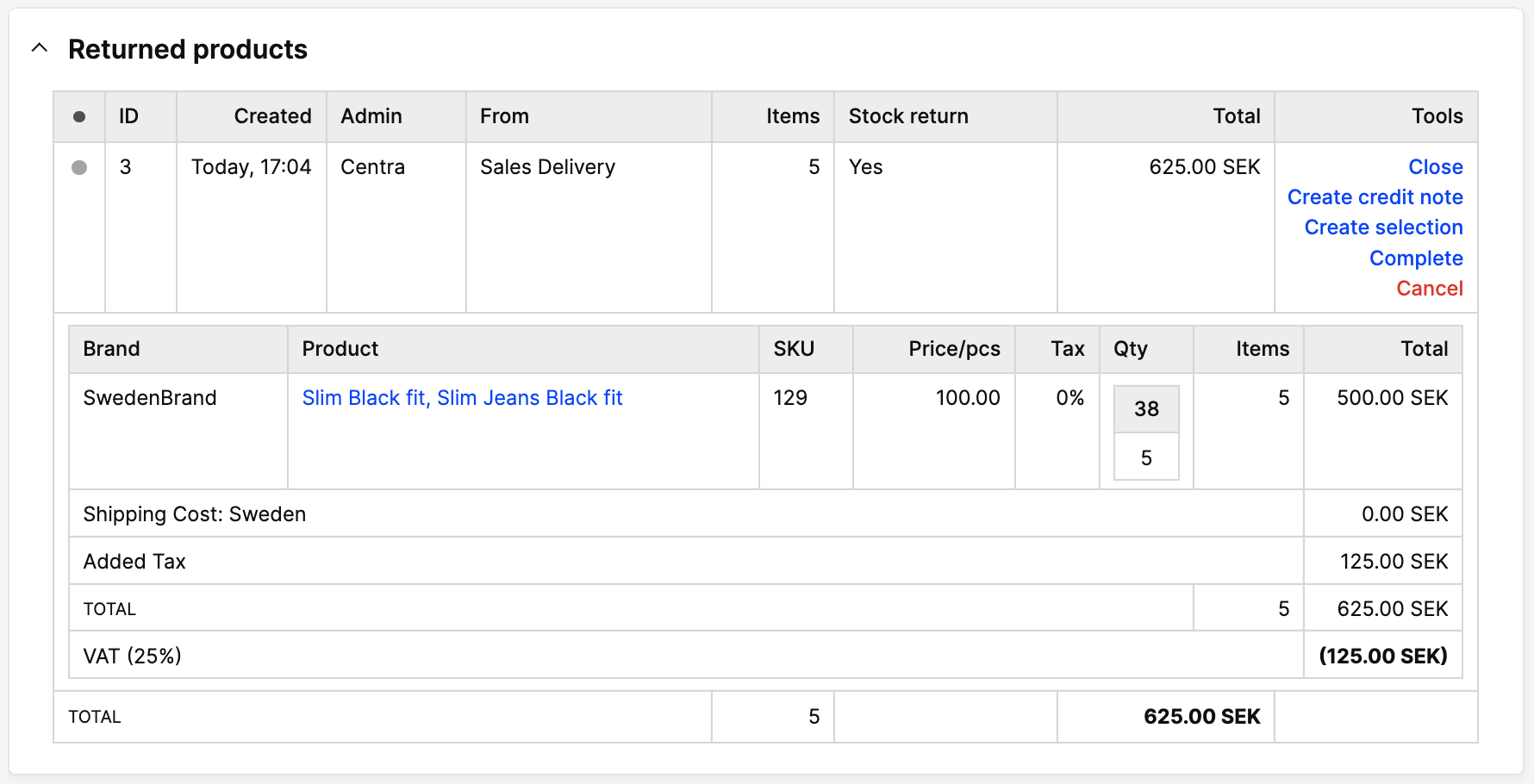
From this view you may now create a credit note by following the steps below:
-
Click 'Create Credit note' to the right of the window and this pop-up window will open:
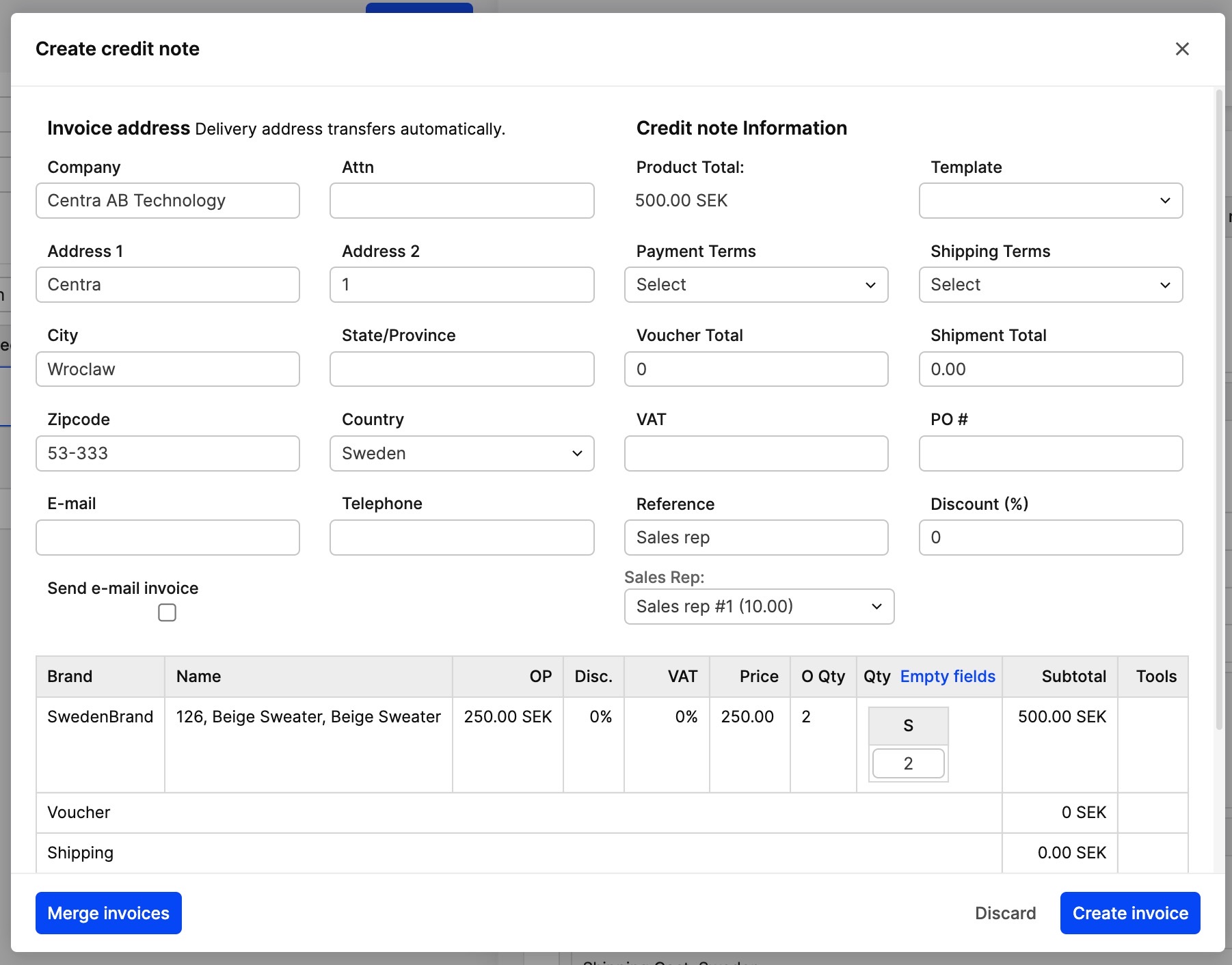
-
Enter the following information:
If you wish to subtract the quantity of refunded products you may enter the new quantity in the 'Qty'. If you wish to empty the fields you may click 'Empty fields' in the header of the 'Qty' column and click 'Fill fields' to refill them.
- Invoice address
- Template
- Voucher Total
- Shipping Total
- Reference
- Sales Rep
- Discount (%)
The number of products in the Credit note may not exceed the number of products in the refund.
-
When you are finished editing information, click 'Create invoice' in the bottom-right corner. You may download the invoice as a .pdf file by clicking the 'View credit note' under 'Returned products' in the orders shipment:
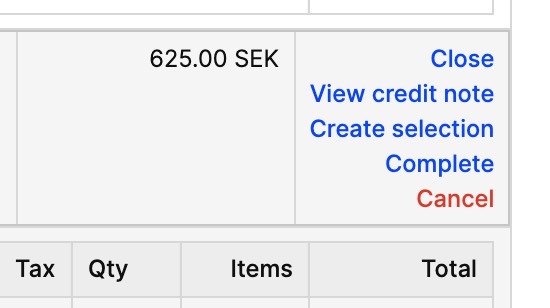
This credit note will also be listed at 'Invoices' under WHOLESALE in the main menu to the left.
You may download the invoice as a .pdf file by clicking the 'Export' button shown in the picture above.
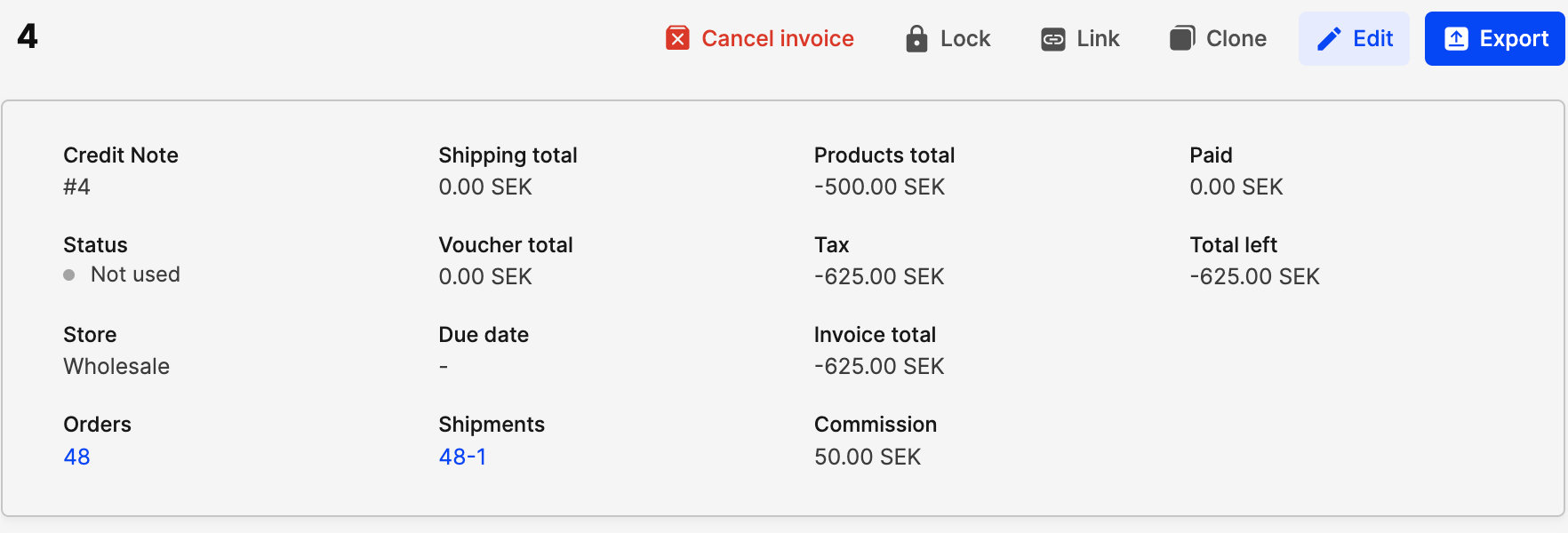
A short explanation of the buttons in the upper-right corner:
- Close - Closes this view. Does not remove or delete the invoice
- Link - Will take you to the PDF format of the Credit note or Invoice
- Cancel - Will cancel the invoice and place it in 'Cancelled' invoices. From there you may delete it completely
- Lock - Will lock the invoice. If you click 'Lock' here you will no longer be able to edit the invoice. You will be able to "unlock" it afterwards though
- Export - Will export the invoice to a .pdf file that you may print and/or email to buyers
- Clone - Will clone you Credit note to another Credit note or Invoice and you will also be able to choose the same or another account for the copied one.