Creating internal B2B orders
About this article
Sometimes you may want to create orders that should be exempt from sales stats in the dashboard. By setting an order to Internal status, you will be able to select the option in the dashboard to hide these orders from overall stats. An example when this can become useful is when you want to create an order for PR purposes.
Changing orders to Internal
To create an internal order, follow the steps below:
- Click 'Orders' under WHOLESALE in the main menu to the left
- Browse the list of orders and click one where you wish to change to an internal order
- Scroll down in the order information to 'Ordered products' and click 'Change internal' in the bottom-right corner:
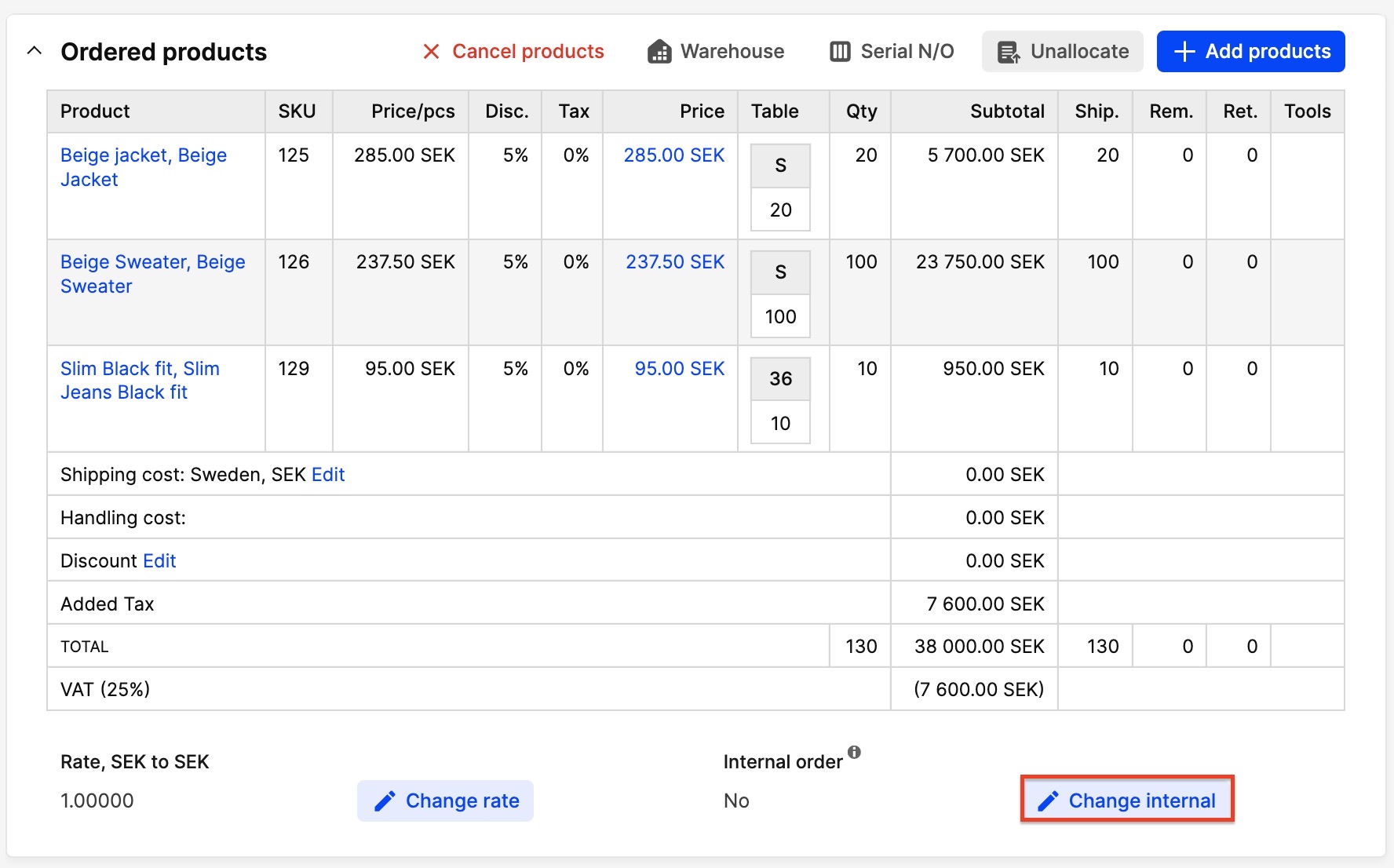
- Switch for 'Yes' the Internal order check box
- Click 'Save internal' in the bottom-right corner.