How to setup a homepage
About this article
It is possible to set pages with selected URI as a home page in Showroom. This means that selected pages will be displayed to the buyer directly after logging in. This article describes how to setup a homepage.
Choosing a home page
- Click on the hamburger menu in the top left corner and choose Settings
- Scroll to the Home page section
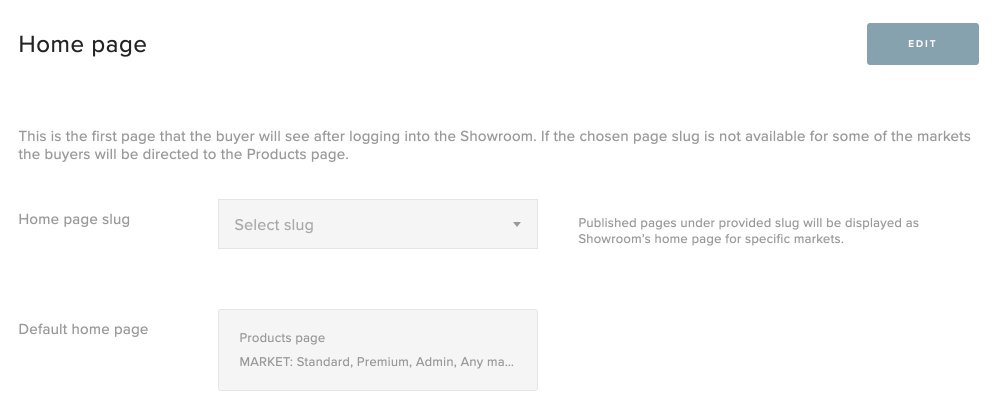
- Click on the Edit button to start editing
- Choose a page URI that you want to set as a home page
- You can see the pages published under selected URI and the markets they are available for
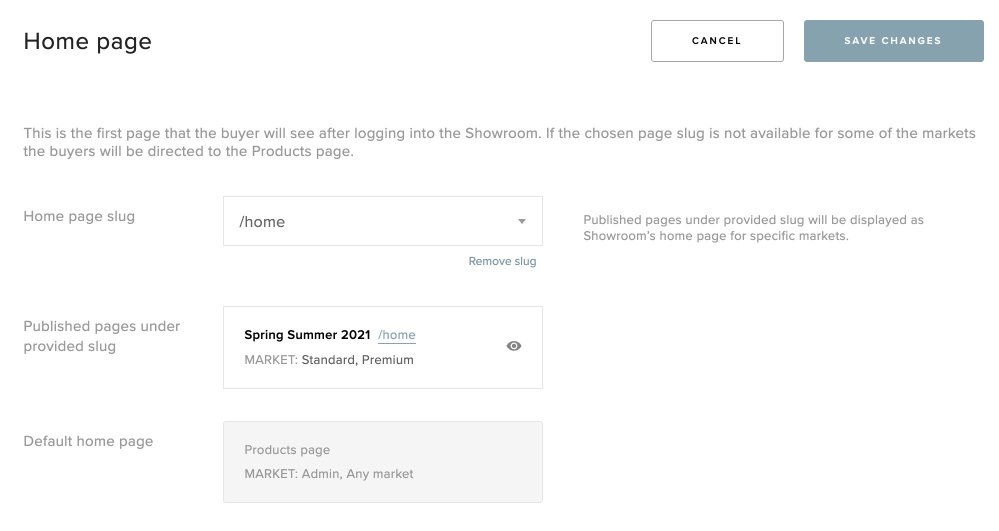
- This is an overview of the pages that you have setup as a homepage: on example from above, page Spring Summer 2021 will be set as a homepage for markets Standard and Premium, and buyers from all the other markets (Admin, Any market) will be automatically directed to the Products page.
- After you are done editing click Save changes button in the top right corner
- If you want to dismiss your changes click Cancel button